Useful Groovy Scripts. Part 6.
Previous parts:
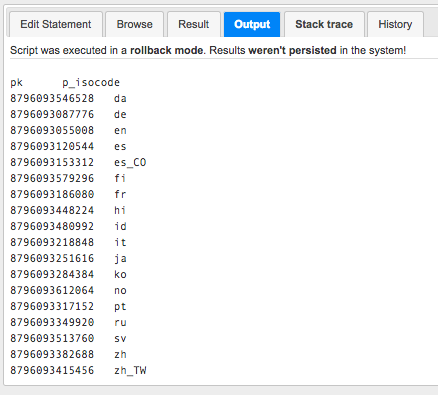
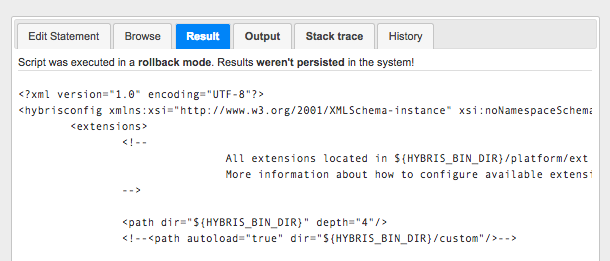 The result can be copied to Excel for further processing (Paste as text; don’t forget to change the cell types to Text to avoid automatic cell value type detection in Excel)
Cronjob
First, you need to create a groovy script and save it in HAC as “test1”. This name of the script to run is specified in the script below. Of course, you can use any name instead of “test1”, just replace it with your script name in the 4th line in the script below.
As an example of the long-lasting script, let’s take one that shows the files from the hybris media folder.
After the cronjob is over, open the temporary file from /tmp/media-folder-size.tmp to see the results:
The result can be copied to Excel for further processing (Paste as text; don’t forget to change the cell types to Text to avoid automatic cell value type detection in Excel)
Cronjob
First, you need to create a groovy script and save it in HAC as “test1”. This name of the script to run is specified in the script below. Of course, you can use any name instead of “test1”, just replace it with your script name in the 4th line in the script below.
As an example of the long-lasting script, let’s take one that shows the files from the hybris media folder.
After the cronjob is over, open the temporary file from /tmp/media-folder-size.tmp to see the results:
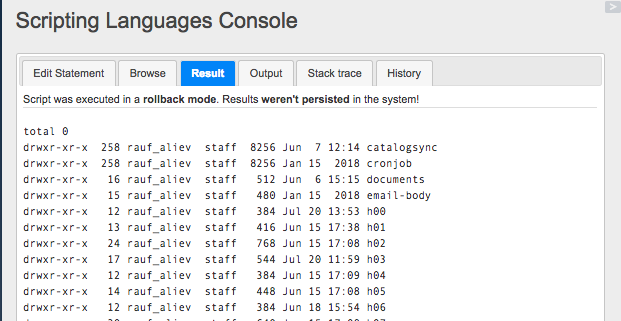 For this particular case, the large size of the file can be an issue. This file can be preprocessed in groovy before getting delivered. For example, all non-relevant stuff (such as file flags, a user id and group id) can be removed.
For this particular case, the large size of the file can be an issue. This file can be preprocessed in groovy before getting delivered. For example, all non-relevant stuff (such as file flags, a user id and group id) can be removed.
- PART 1 https://hybrismart.com/2017/11/23/useful-groovy-scripts-part-1/
- Display any file on the server
- Execute a command
- Show last N lines from the console log
- Execute a Flexible Search query
- Retrieve an item by PK
- Execute a raw SQL query
- Modifying objects
- Removing items
- Sending data by e-mail
- Importing IMPEX
- Print all properties of an object
- Print all methods of an object
- Show the hybris type tree
- Print hybris type stats
- PART 2 https://hybrismart.com/2017/12/02/useful-groovy-scripts-part-2/
- Turn on/off logging for any class
- Print a bean list from the particular context
- Executing the method from the page controller bean
- Print all URLs from all controllers (RequestMappings)
- Print all web contexts
- PART 3 https://hybrismart.com/2017/12/08/useful-groovy-scripts-flexible-search-query-generator-for-any-type/
- Flexible Search Generator
- PART 4 https://hybrismart.com/2017/12/17/useful-groovy-scripts-part-4-external-references/
- Finding all external references to an object (EARLY BETA)
- PART 5. https://hybrismart.com/2018/01/17/groovy-scripts-for-hybris-part-5/
- Restart hybris server
- Converting FlexibleQuery to SQL
- All hybris types that use the particular type
- Executing SQL (DDL)
- Print mysql table structure from hybris HAC
- Print all indexes
- PART 6. https://hybrismart.com/2018/07/20/useful-groovy-scripts-part-6/
- Executing an SQL Query. For hybris 6.0+
- Accessing the file system and fetching a text file via HAC
- Invalidating a cache for a particular item
- Executing the multi-column flexibleSearch
- Executing a long/resource-intensive groovy script
Executing an SQL Query. For hybris 6.0+
In the latest versions of SAP Hybris the classes from HAC are no longer available in Groovy. The code I published before won’t work anymore.
The result can be copied to Excel for further processing (Paste as text; don’t forget to change the cell types to Text to avoid automatic cell value type detection in Excel)
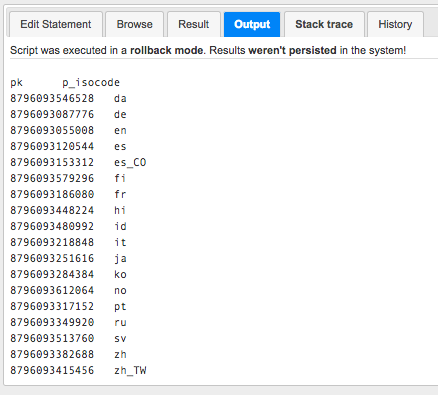
Accessing the file system and fetching a text file via HAC
For example, the following one-liner shows the contents of localextensions.xml.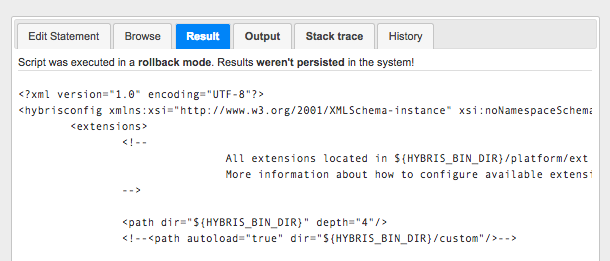
Invalidating a cache for a particular item
cv = catalogVersionService.getCatalogVersion('mycatalog', 'Online')
p = productService.getProductForCode(cv, '123456789')
de.hybris.platform.util.Utilities.invalidateCache(p.pk)
modelService.refresh(p)
"" + p.pk + ":" + p.name
p = productService.getProductForCode(cv, '123456789')
de.hybris.platform.util.Utilities.invalidateCache(p.pk)
modelService.refresh(p)
"" + p.pk + ":" + p.name
Executing the multi-column flexibleSearch
import de.hybris.platform.jalo.JaloSession;
query = "select {isocode}, {name} from {Language} ";
jaloSession = JaloSession.getCurrentSession();
List result = jaloSession.getFlexibleSearch().search(
query,
Collections.EMPTY_MAP,
Arrays.asList(
//types of arguments in Select
String.class,
String.class
//String.class, String.class
//
),
true,
true,
0, -1).getResult();
result.forEach {
it.forEach { print it + "\t"; }
println "";
}
query = "select {isocode}, {name} from {Language} ";
jaloSession = JaloSession.getCurrentSession();
List result = jaloSession.getFlexibleSearch().search(
query,
Collections.EMPTY_MAP,
Arrays.asList(
//types of arguments in Select
String.class,
String.class
//String.class, String.class
//
),
true,
true,
0, -1).getResult();
result.forEach {
it.forEach { print it + "\t"; }
println "";
}
Executing a long/resource-intensive groovy script
There is a common problem that some scripts need more time that tomcat/hybris allows. After a couple minutes the system kills the script. In order to overcome this problem, you need to create a cronjob with this script and launch it. However, remember that if your script is resource intensive, you may face to the lack of resources, and it is not fixable: you won’t be able to stop the script after it is launched. There are two options. The first one is creating a thread, the second one is creating a cronjob. Threadimport org.apache.logging.log4j.LogManager;
def log(String s) {
println(s)
LogManager.getLogger().info(s)
}
def thread = Thread.start {
sleep(2000)
log "new thread - this line will be in the hybris log only after 2 sec"
sleep(20000)
log "new thread 20sec finished - this line will be in the hybris log only after 20 sec"
sleep(20000)
log "new thread last 20sec finished - this line will be in the hybris log only after 40 sec"
}
log "immediate message in the groovy console and hybris log"
def log(String s) {
println(s)
LogManager.getLogger().info(s)
}
def thread = Thread.start {
sleep(2000)
log "new thread - this line will be in the hybris log only after 2 sec"
sleep(20000)
log "new thread 20sec finished - this line will be in the hybris log only after 20 sec"
sleep(20000)
log "new thread last 20sec finished - this line will be in the hybris log only after 40 sec"
}
log "immediate message in the groovy console and hybris log"
import de.hybris.platform.servicelayer.internal.model.ScriptingJobModel;
import de.hybris.platform.cronjob.model.CronJobModel;
scriptName = "test1"
CRONJOBNAME="myHacScriptCronJob1";
MYHACSCRIPTJOBNAME = "myHacScriptJob1"
def scriptingJob = null;
def myHacScriptDynamicCronJob = null;
scriptingJobResults = flexibleSearchService.search("select {pk} from {ScriptingJob} where {code} = '"+MYHACSCRIPTJOBNAME+"'").getResult();
if (scriptingJobResults.size()>0) { scriptingJob = scriptingJobResults.get(0) }
else {
scriptingJob = modelService.create(ScriptingJobModel.class);
scriptingJob.setCode(MYHACSCRIPTJOBNAME);
scriptingJob.setScriptURI("model://"+scriptName);
modelService.save(scriptingJob);
}
try {
myHacScriptDynamicCronJob = cronJobService.getCronJob(CRONJOBNAME);
} catch (de.hybris.platform.servicelayer.exceptions.UnknownIdentifierException e) {
myHacScriptDynamicCronJob = modelService.create(CronJobModel.class);
myHacScriptDynamicCronJob.setCode(CRONJOBNAME);
myHacScriptDynamicCronJob.setJob(scriptingJob);
myHacScriptDynamicCronJob.setActive(true);
myHacScriptDynamicCronJob.setSingleExecutable(true);
myHacScriptDynamicCronJob.setLogToFile(true);
modelService.save(myHacScriptDynamicCronJob);
}
dynamicCJ = cronJobService.getCronJob(CRONJOBNAME)
cronJobService.performCronJob(dynamicCJ,true)
import de.hybris.platform.cronjob.model.CronJobModel;
scriptName = "test1"
CRONJOBNAME="myHacScriptCronJob1";
MYHACSCRIPTJOBNAME = "myHacScriptJob1"
def scriptingJob = null;
def myHacScriptDynamicCronJob = null;
scriptingJobResults = flexibleSearchService.search("select {pk} from {ScriptingJob} where {code} = '"+MYHACSCRIPTJOBNAME+"'").getResult();
if (scriptingJobResults.size()>0) { scriptingJob = scriptingJobResults.get(0) }
else {
scriptingJob = modelService.create(ScriptingJobModel.class);
scriptingJob.setCode(MYHACSCRIPTJOBNAME);
scriptingJob.setScriptURI("model://"+scriptName);
modelService.save(scriptingJob);
}
try {
myHacScriptDynamicCronJob = cronJobService.getCronJob(CRONJOBNAME);
} catch (de.hybris.platform.servicelayer.exceptions.UnknownIdentifierException e) {
myHacScriptDynamicCronJob = modelService.create(CronJobModel.class);
myHacScriptDynamicCronJob.setCode(CRONJOBNAME);
myHacScriptDynamicCronJob.setJob(scriptingJob);
myHacScriptDynamicCronJob.setActive(true);
myHacScriptDynamicCronJob.setSingleExecutable(true);
myHacScriptDynamicCronJob.setLogToFile(true);
modelService.save(myHacScriptDynamicCronJob);
}
dynamicCJ = cronJobService.getCronJob(CRONJOBNAME)
cronJobService.performCronJob(dynamicCJ,true)
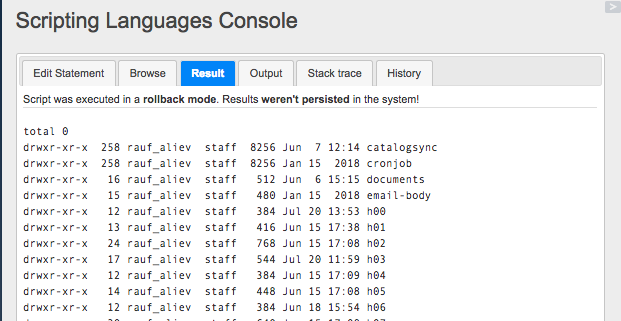 For this particular case, the large size of the file can be an issue. This file can be preprocessed in groovy before getting delivered. For example, all non-relevant stuff (such as file flags, a user id and group id) can be removed.
For this particular case, the large size of the file can be an issue. This file can be preprocessed in groovy before getting delivered. For example, all non-relevant stuff (such as file flags, a user id and group id) can be removed.
