Hybris HAC secrets
Today’s blog update is about some hidden features of HAC.
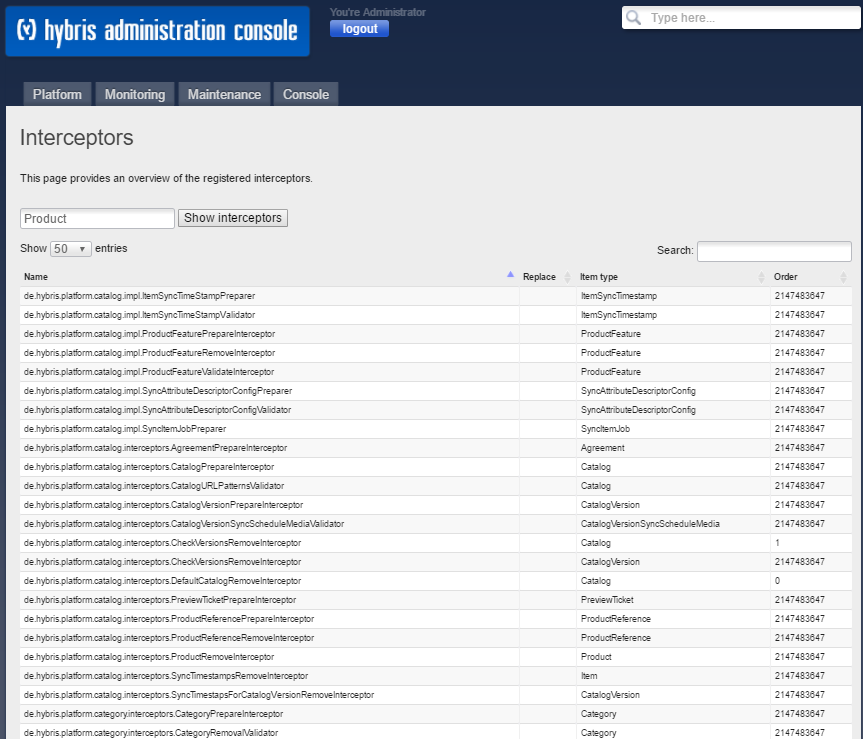
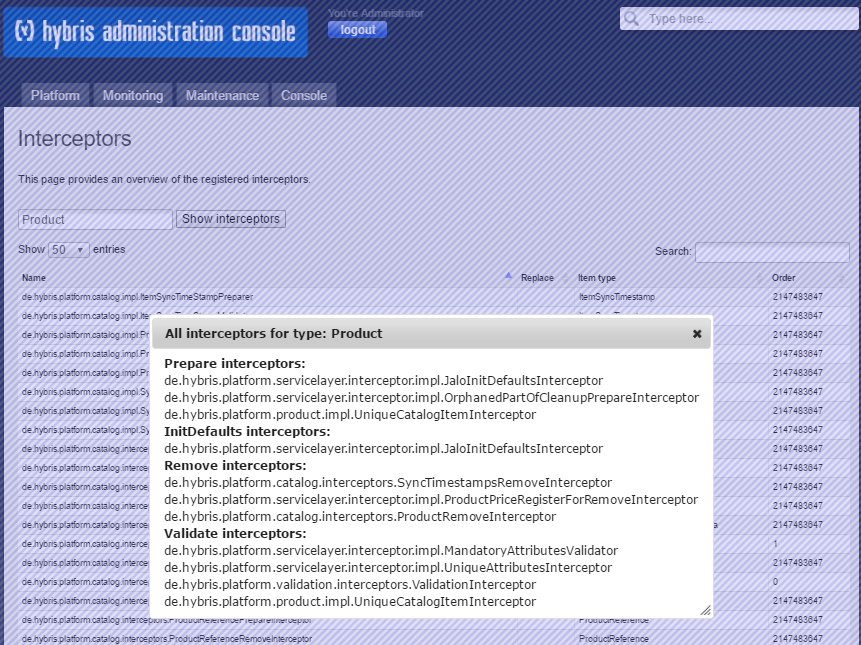
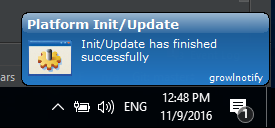 Growl is capable forwarding the messages to another computer. It may be useful for server installations.
Growl is capable forwarding the messages to another computer. It may be useful for server installations.
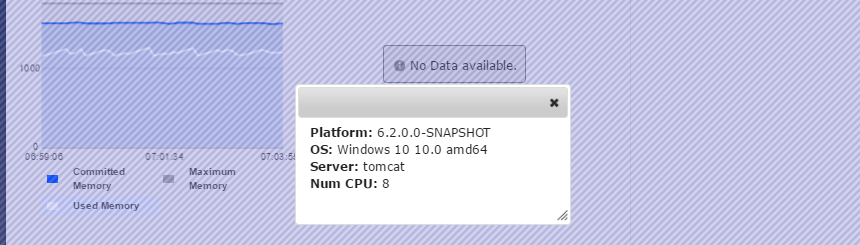
 While on the subject of useless features… For some reason, HAC developers decided to add a hot key ,”Ctrl-Alt-H” to jump you back to the main page of HAC.
You now know more about HAC. Nowhere, nowhere does it describe this stuff. Keep tuned!
While on the subject of useless features… For some reason, HAC developers decided to add a hot key ,”Ctrl-Alt-H” to jump you back to the main page of HAC.
You now know more about HAC. Nowhere, nowhere does it describe this stuff. Keep tuned!
HAC Interceptors
You won’t find a link to this page in the navigation menu. To launch it, you need to change the URL manually to /development/interceptors. For example, for the local installation: https://localhost:9002/development/interceptors or https://localhost:9002/hac/development/interceptors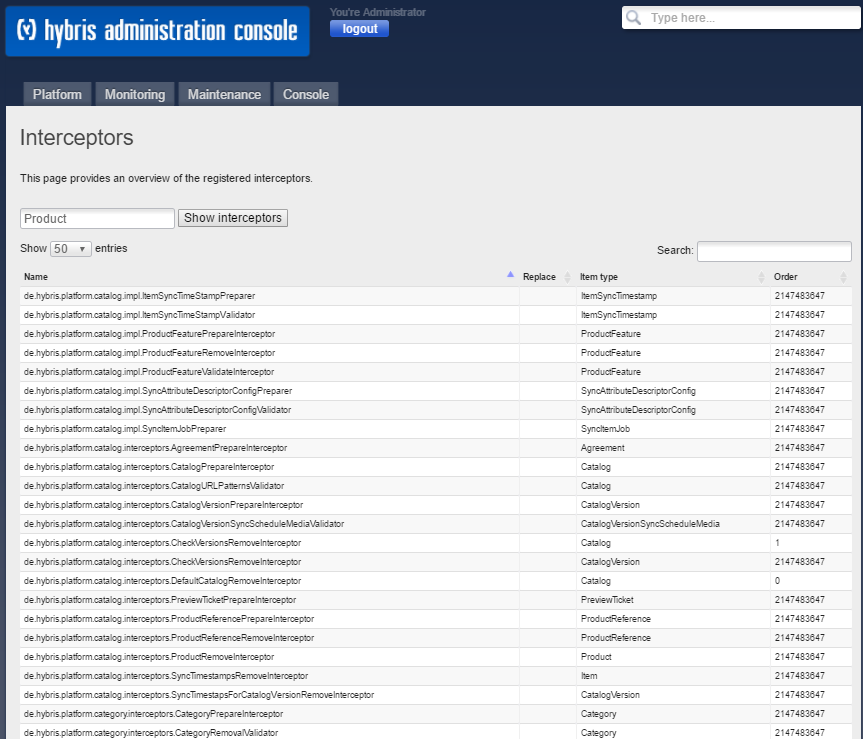
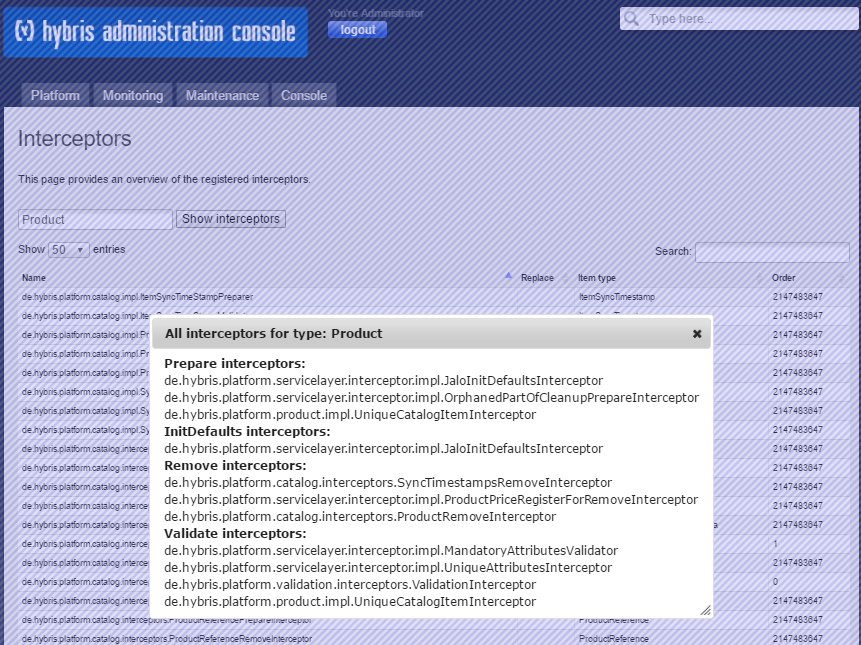
System Tray Notifications
Hybris uses Growl as a global notification system. Currently Growl is used for two types of notifications in HAC: Init/Update is finished and SQL Scripts are generated. Hybris assumes that growl is available in the system. For Windows it is a 3rd party tool that has to be installed separately. For Windows, the console utility must be in PATH to enable notifications.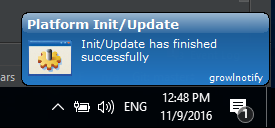 Growl is capable forwarding the messages to another computer. It may be useful for server installations.
Growl is capable forwarding the messages to another computer. It may be useful for server installations.
Other minor undocumented features
If you click on the footer message, the popup window will inform you about the server configuration.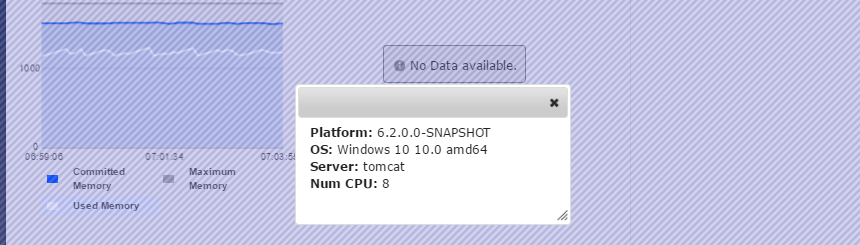
Easter eggs
If you press “J” and “ESC” in any order, your HAC will go crazy: While on the subject of useless features… For some reason, HAC developers decided to add a hot key ,”Ctrl-Alt-H” to jump you back to the main page of HAC.
You now know more about HAC. Nowhere, nowhere does it describe this stuff. Keep tuned!
While on the subject of useless features… For some reason, HAC developers decided to add a hot key ,”Ctrl-Alt-H” to jump you back to the main page of HAC.
You now know more about HAC. Nowhere, nowhere does it describe this stuff. Keep tuned!
© Rauf Aliev, November 2016

piotr hlawski (@phlawski)
16 November 2016 at 08:00
About system notify. It uses growl on Windows and older Mac machines. For new OS X it uses Notification Center (but you need terminal-notifier ruby gem installed) and on Linux systems it requires notify-send.
Rauf Aliev
16 November 2016 at 11:30
good point!