Cross-Posting from Facebook to my RUS and ENG WordPress Blogs: Technical Details
 Last night, a spark of inspiration on my evening drive turned into a monumental achievement by the early hours: I successfully migrated 6,000 posts from Facebook to my brand-new WordPress blog and later translated them to English and published at RaufAliev.com. So now I have two blogs, in Russian and English, having the same content as my Facebook (I don’t post anything on Facebook that isn’t meant for others to see, and I don’t write or say anything that I wouldn’t say publicly, so from a privacy perspective, everything is okay. Also, I don’t transfer comments to the posts, only the posts themselves.) This isn’t just about launching another blog; it’s about preserving years of shared memories and insights in a more accessible and enduring format.
Last night, a spark of inspiration on my evening drive turned into a monumental achievement by the early hours: I successfully migrated 6,000 posts from Facebook to my brand-new WordPress blog and later translated them to English and published at RaufAliev.com. So now I have two blogs, in Russian and English, having the same content as my Facebook (I don’t post anything on Facebook that isn’t meant for others to see, and I don’t write or say anything that I wouldn’t say publicly, so from a privacy perspective, everything is okay. Also, I don’t transfer comments to the posts, only the posts themselves.) This isn’t just about launching another blog; it’s about preserving years of shared memories and insights in a more accessible and enduring format.
I tackled the challenge of exporting and translating a vast archive of content, making it available not only in the original Russian on BeingInAmerica.com but now also in English for a global audience. This project was driven by my frustration with social media’s fleeting nature and the limitations in searching tagged posts.
Curious about how I managed to automate the complex process of syncing thousands of posts across languages and platforms? I’ll be sharing the behind-the-scenes story of the tools and technologies that made this possible.
Why
I use Facebook search often because I use facebook as my external memory. If I find something interesting, I don’t bookmark it — I post it for me and my friends. Later, when I feel I need it, I search among my post. And it really annoys me that I can’t find what I definitely posted on Facebook!
The last straw was the tags you can mark some posts with to later filter out the posts of the same topic. Facebook has had tags forever, and I decided to use them for the first time. The tag #artrauflikes was used to mark the posts about art (my hobby). I thought it worked like this — you click on a tag, you get all the posts with that tag. No dice! Right now, when I click on #artrauflikes in my browser, it only shows just over half of the 36 posts. The rest, even though tagged, can’t be found. Overall, it seems older posts suffer more. But then, Michelle Osman was tagged on April 19th, just four days ago, and her posts don’t show up under the tag.

If you simply search by the keyword artrauflikes, some posts that don’t show up under the tag start to appear. For example, Quang Ho. But most are still left out. You can find them by names and filtering by me. But of course, that’s hardly a substitute.
Well, overall, that’s understandable. No one really expects Google, for example, to index 100% of a website’s pages. I mean, that’s the goal, but if it doesn’t happen, nobody’s rolling out the pitchforks at Google for that. Facebook is dealing with huge volumes and of course, there are compromises.
I needed good search. And that’s why I moved all my posts from Facebook to a WordPress blog. And then translated them to English.
Fetching Facebook Posts
This path is indeed thorny. Facebook provides a Graph API for accessing posts. It imposes a limit of 200 requests per hour, but it is not a problem if you have time. The problem was this API simply didn’t work with my Facebook. I did some research why and found out that it didn’t work because I once switched Facebook to “professional mode,” and some part of the API were found not to be working with the professional-mode facebooks. It was documented — but the API for fetching posts, according to that documentation, should work well. But it did not either. Online sources suggest that I needed to disable the professional mode, and everything would work. But I didn’t want to disable it because it was unclear how to re-enable it. The Graph API was not the option.
So, I took a different route—I requested Facebook to export the entire archive. It takes about 3 days, and then a week is given to download the archive.
In this archive, there is a JSON collection and medias. In the JSON, all Cyrillic characters were represented in TWO encodings. The first encoding, after being encoded for JSON, looked like this—\u00d0\u009e\u00d1\u0082\u00d0\u00ba\u00d1\u0080\u00d1\u008b\u00d1\u0082\u00d0\u00b8\u00d0\u00b5. The second encoding looked like this: наÑ�одка. More exact, they both initially looked like the first one, only after converting from Unicode in one case, you got normal text, and in the other it required additional decoding from ISO-8859-1. Well, with these two manipulations, the archive was parsed normally overall.
The images are in the archive as well, and the JSONs have a unique image ID (name) so it was clear what to upload to WordPress now for what posts.
Recent Facebook Posts
But what to do with new posts that appear after exporting the archive? As I said I found out that the Graph API didn’t work for them on a professional account. The trick /me/feed indeed doesn’t work there (it gives a Permissions error, New Pages Experience Is Not Supported, This endpoint is not supported in the new Pages experience). But /me?fields=feed provides individual posts with their IDs, and with the IDs, you can request details. In general, this is a solution. If you need to request the last 100 posts, /me?fields-feed.limit(100) will work. You can’t do this indefinitely; you can only have a maximum of 100. But that’s enough because I’ve already transferred the archive, and this is needed for the recent posts, posts added since the last run of the migration tool. You can set a limit of, say, 10 if you run the migration tool every day and you don’t have more than 10 posts a day.
Another complexity was that the modification date and creation date of any post in the JSON archive export somehow did not match the modification and creation dates of the same post when you got it through the API. As a result, there was a problem with how to handle the case the post already exists and the Graph API reports about the same post with no unique keys allowing you to find out it exists. Yes, there was no unique ID in either of them. Fortunately, it is not a problem at all: I have a clear cutoff—before yesterday, all posts came from the archive, from yesterday onwards, only from the API.
Transferring to WordPress
It is important to say that my wordpress account is free. I don’t really need any of the paid features. But fortunately, even a free account has a full-featured REST API. So there is a limit of 1GB per plan, but for some reason, the interface shows that I can upload 3GB of media. Probably it is because I created the account many years ago and it is a glitch. Anyway, 3 is better than 1.
So, how to transfer this to WordPress.
In the end, a WordPress post consists of HTML, consisting of:
- content without tags from Facebook—I automatically insert them,
- plus A HREF link if a link is attached to the post,
- plus a set of img if images are attached to the post.
The WordPress API allowed me to create and edit posts massively. So, I just looped through the Facebook export and created posts in WordPress.
I didn’t transfer videos. Firstly, they need to be uploaded somewhere first, and then create a post in WordPress with an integrated player. It’s not difficult; someday I’ll bother with it.
Also, automatic uploading to WordPress sometimes goes into an endless timeout, and the script has to be restarted. It took about 20 restarts for 5000 posts. So I added timeout handling to the script.
Another issue with posting a gallery—when there are several images, and you want to make them clickable and expand to full screen in WordPress while having thumbnails in the post. This time the problem is with WordPress. There is an API for creating posts, but it poorly supports the gallery. How to create it via API is not documented at all, but you can throw HTML simulating what you get if you create a gallery there and then request a post from WordPress through the API. In this post, there are special figure tags, and if you emulate them when creating a new post, it sort of works, but unfortunately, it’s not clickable. I’m still figuring out if this can be fixed, but it seems not easy.
This is how the post looked like in my Facebook:

This is how it looks in the the blog:
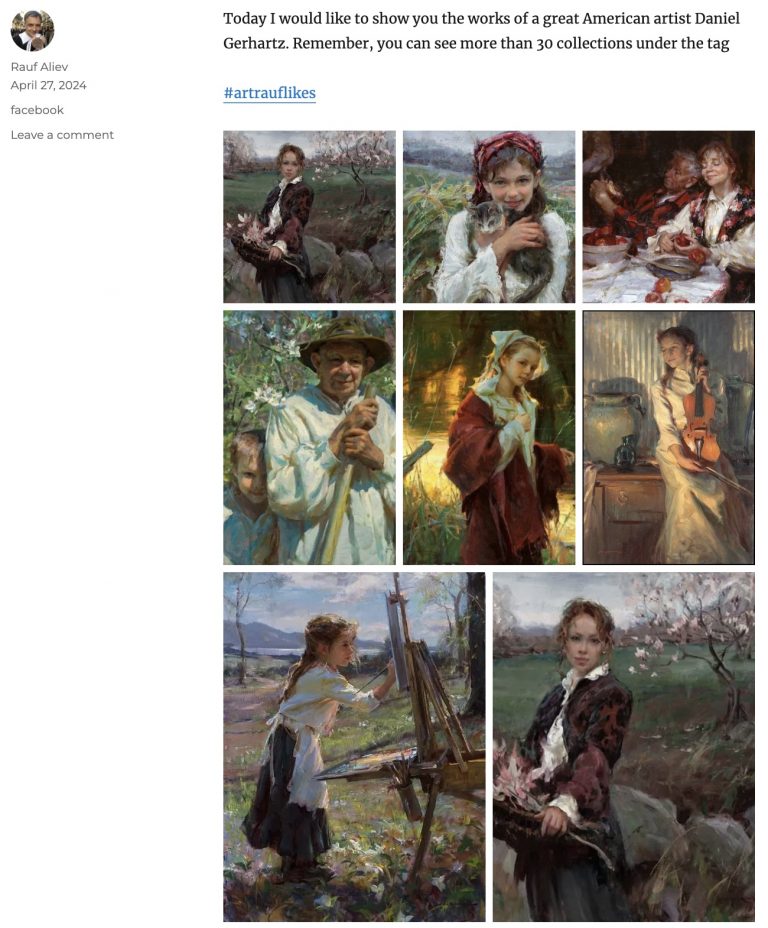
Translation
All my Facebook is full of posts in Russian. Some of them are bi-lingual, but mostly they are in Russian. I’ve thought about it before, but only now has automatic translation reached a level where hardly anything needs tweaking
For translation, I use OpenAI Completion API, GPT-4. Using large language models is much better for the purpose because their translations involve some existing knowledge about the stuff in the world, and it correctly translates the brands and names even if they are misspelled in the original language.
How to translate 5000 posts? All content was exported into a file, one line per post. Each post starts with a prefix like this (2024-04-22T07:59:18.json). Then, this file was automatically divided into fragments of no more than X kilobytes each (I chose 10kb — but normally it is a size of the context window). It is then sent to the OpenAI API with the prompt “Translate to English preserving my style and keeping the HTML markup. Each line starts with a json filename in parentheses. Your output should be formatted in the same way – each line should be started with the same, but the text should be translated to English. Below is the text”. The result was recorded in a translation file.
Translating the archive takes time, and so far 2200 facebook posts were automatically translated to English and published on RaufAliev.com. The gears are moving, so by the end of the week all 5000 posts should be translated and “migrated” to the public blogs.
Link Preview
If you share a link on Facebook, you see a Facebook link preview generated by Facebook itself. It extracts a title, image, and description from the page you share. For the purpose, I used a service called LinkPreview which is free for my volumes and tasks. So, I have connected the LinkPreview API service to pull an image and title from the link if it is in the post, making it look nicer.
So now I have gotten two blogs in addition to my Facebook,
- BeingInAmerica.com — with ~6000 posts in Russian
- RaufAliev.com – with ~2500 posts in English (and counting; the conversion is currently in progress)
And that’s was not even a weekend project, but a Saturday evening project!
I love such challenges. They keep me awake at night.

Comments are closed, but trackbacks and pingbacks are open.