A Look Into the 2211 SAP Commerce Cloud Release
This article is brought by
Gavaskar Bhojan
Solution Architect, USA
Contributors & Editors:
Myles Bunbury, P.Eng, Senior Director, Technology Solutions, Global SAP Customer Experience Lead
This article contains an overview of the latest updates in SAP Commerce Cloud, version 2211. The update is only available for SAP Commerce Cloud in the Public Cloud and cannot be used for On-Prem or other non-SAP managed infrastructures/servers. The update includes deprecating the accelerator storefront and related addon extensions and introducing the SAP Commerce Cloud, Composable Storefront based on the Spartacus open-source project.
The article goes on to detail the improvements made in Backoffice and SmartEdit, CMS, B2B Commerce as well as other features such as audit logging and HTTP session failover in the platform module, improvements in the yForms module, and new product recommendations in Intelligent Selling Services for SAP Commerce Cloud.
Disclaimer: The following content contains detailed excerpts from various SAP Blogs and discussion forums.
Note: A complete list of new features being introduced in SAP Commerce Cloud in the Public Cloud can be found on the page below:
https://help.sap.com/whats-new/3d7190d2aab14c7d92f918cc3fa9a024?locale=en-US
First Cloud-Only Version
First, it’s only available for SAP Commerce Cloud in the Public Cloud. If you are running On-Prem, or if you are deploying on other non-SAP managed infrastructures/servers, then it’s not possible to upgrade your commerce platform to the 2211 version.
SAP Commerce Cloud, Composable Storefront
In addition to deprecating the accelerator storefront and the related addon extensions, as well as OCC template extensions since 2205 (concrete details here), the SAP Commerce Cloud, Composable Storefront is released in 2211 version.
There are some key facts about this new storefront. It is based on the Spartacus open source project, but different from the Spartacus storefront, because:
- it is included as an official product in SAP Commerce Cloud.
- it has its own help portal page now here, which is not the Spartacus open source page.
- its current version is 5.0, different from the latest version 4.3 of Spartacus.
- It can be downloaded from the Repository Based Shipment Channel (RBSC), the concrete steps are here. (which is different from Spartacus)
- It is not possible to build the JavaScript-based storefronts with Node.js 12 any more, you need to use Node.js 16 or 14 (14.15) instead (but please note: support for Node 14 ends in 2023). This directly affects the nodeVersion property in the manifest.json file.
Simply speaking, SAP Commerce Cloud, Composable Storefront becomes the strategic storefront going forward for SAP Commerce Cloud.
GUI
1. When you open Backoffice (or SmartEdit), you will first notice a slightly different look & feel, as all SAP GUIs will share a more consistent look. You can see that there are different but more intuitive icons everywhere:
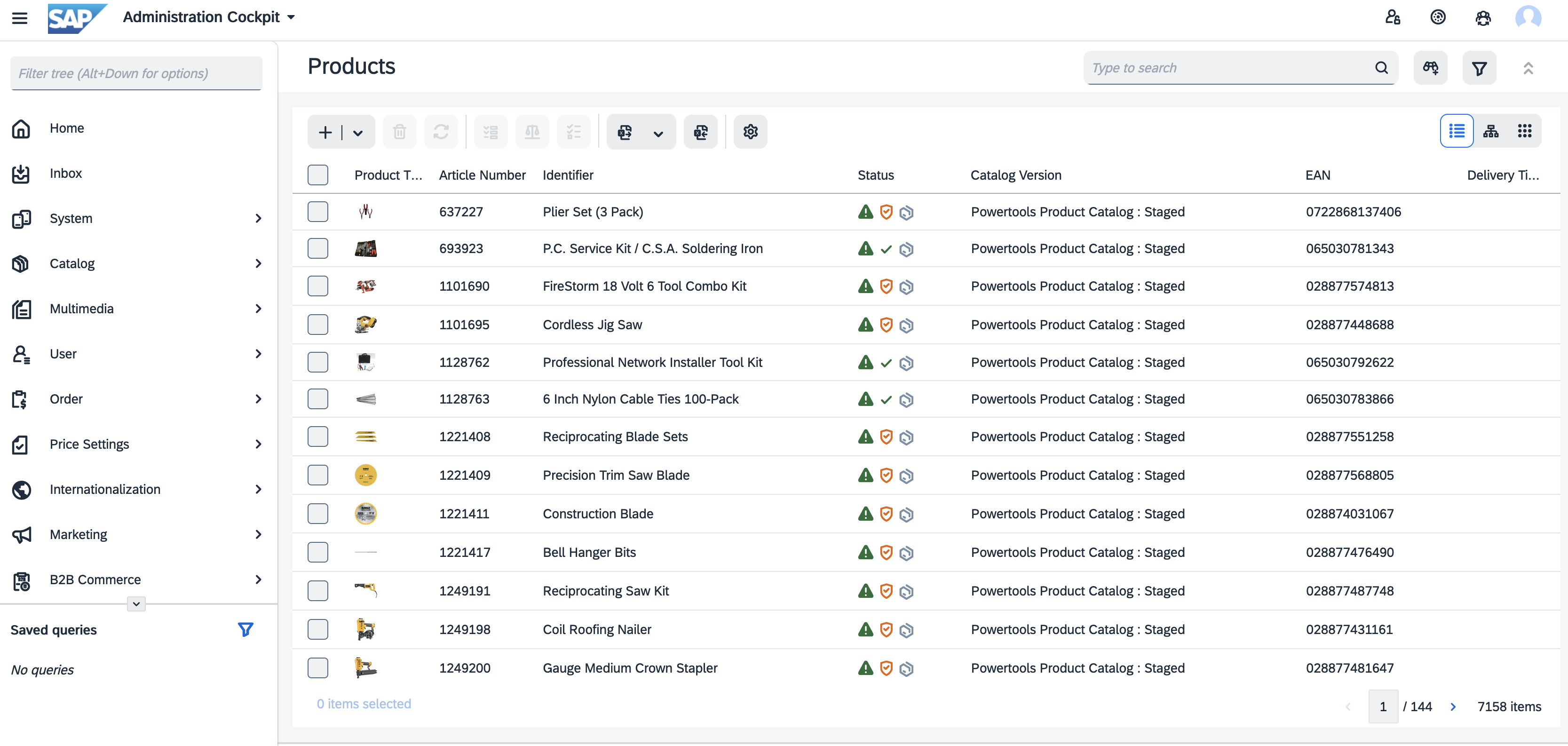
2. The new theme “SAP Morning Horizon” is now the default theme in Backoffice/SmartEdit:
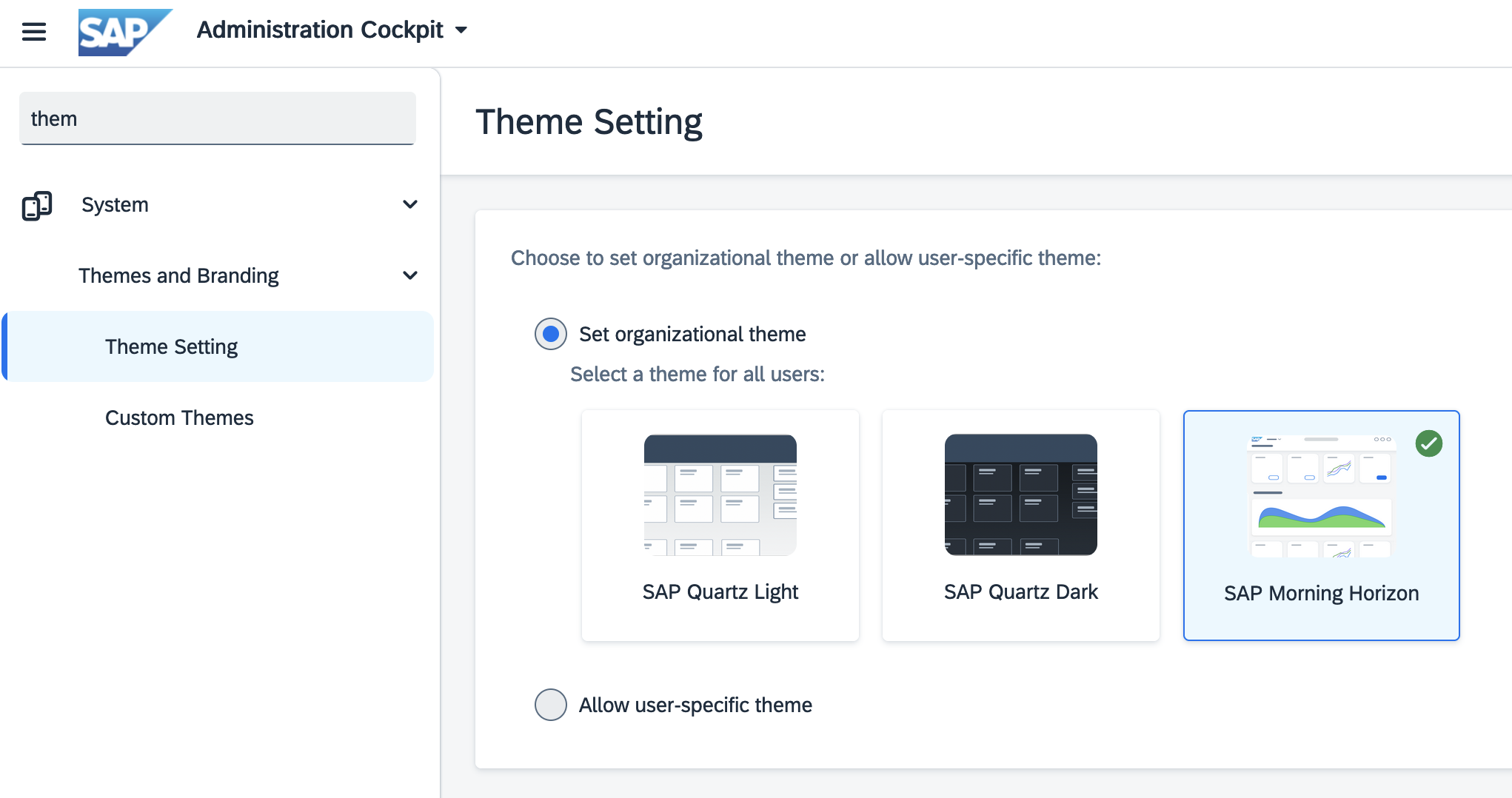
3. There is a new side navigation widget in Backoffice, in case you want to have more focus/space in the center working area:
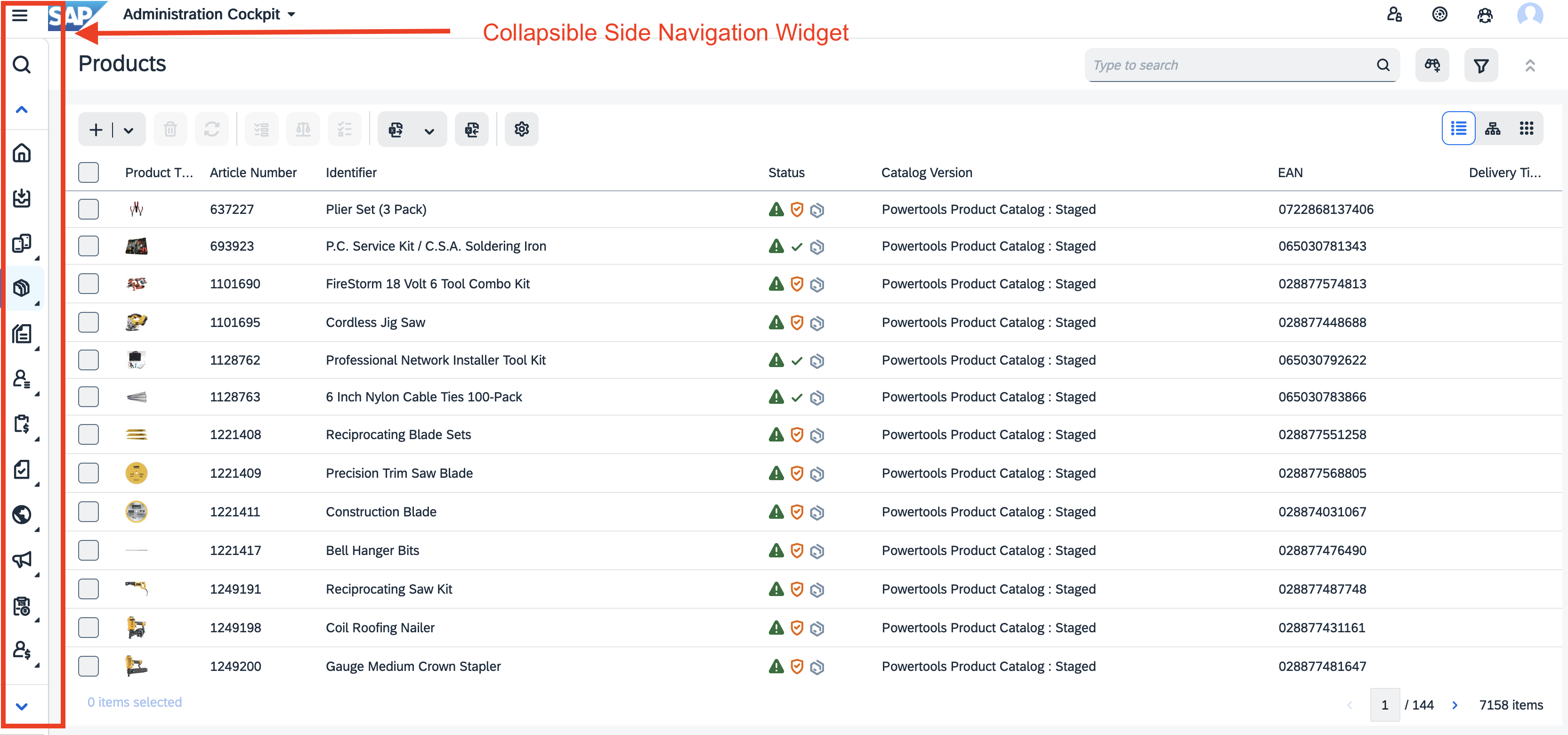
4. When you use the collection browser widget (the one that shows the search result), it’s now possible to directly configure in which order the columns should be displayed.
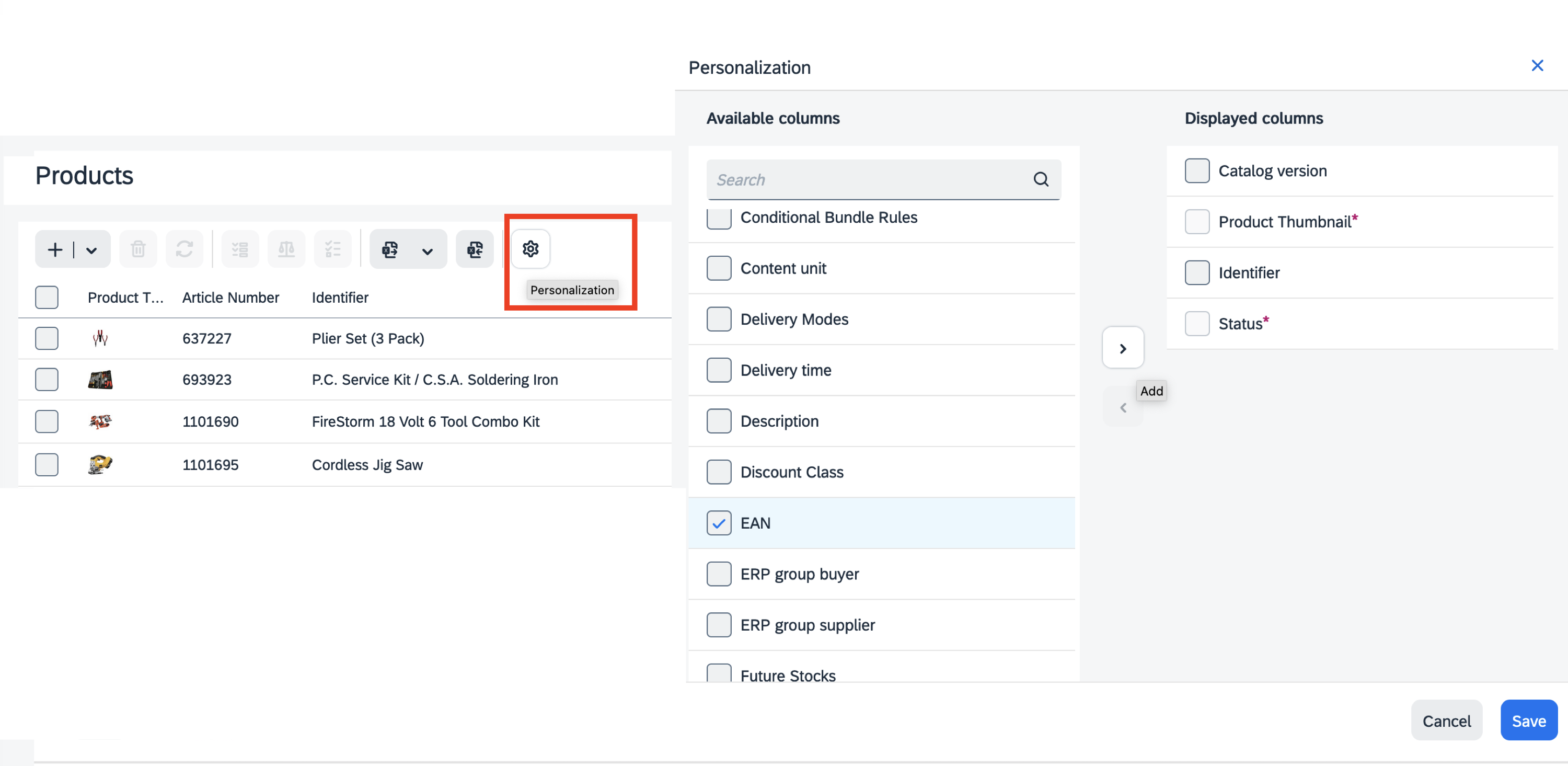
And you will even see the same configuration next time you log in, as this configuration is bound to individual user accounts.
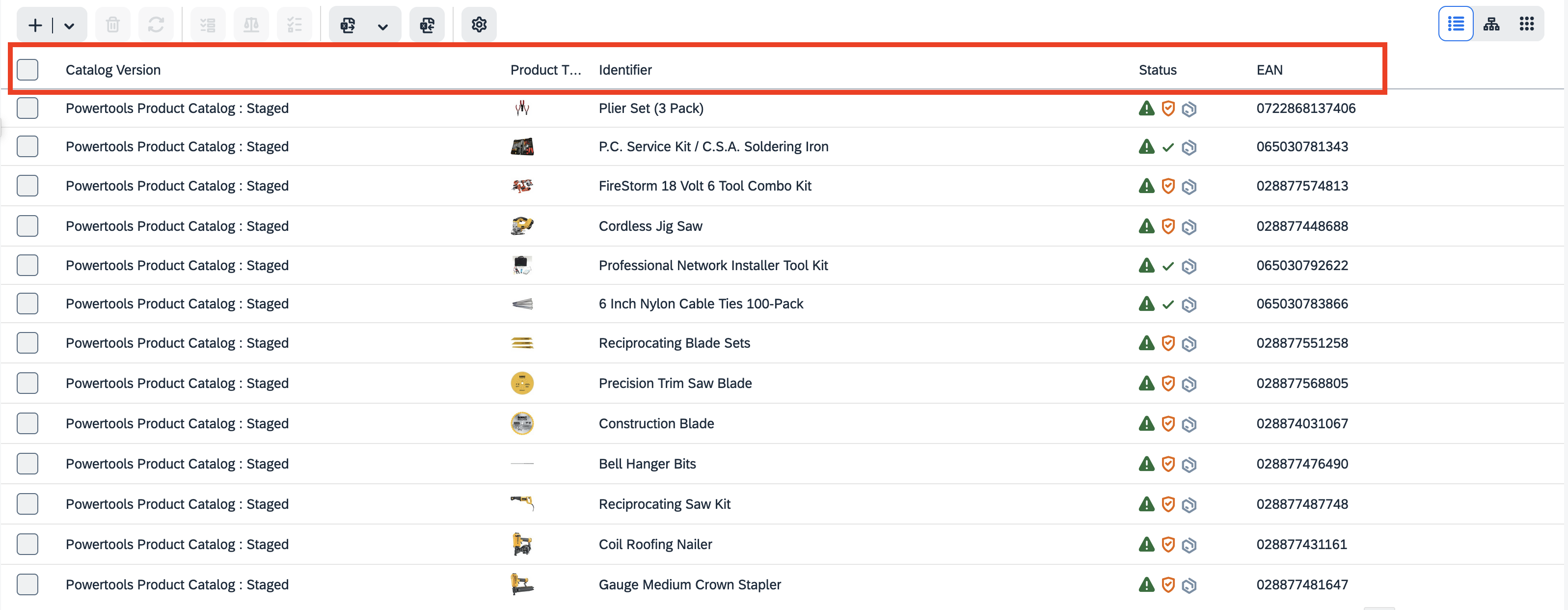
5. Various additional improvements regarding support for accessibility have been implemented in Backoffice, such as clearer and more accurate labels, text alternatives for non-text content, applying two-senses concept for e.g. screen-reader users and color-blind users, better error handling and displaying, as well as keyboard support for collection browser widget as below:
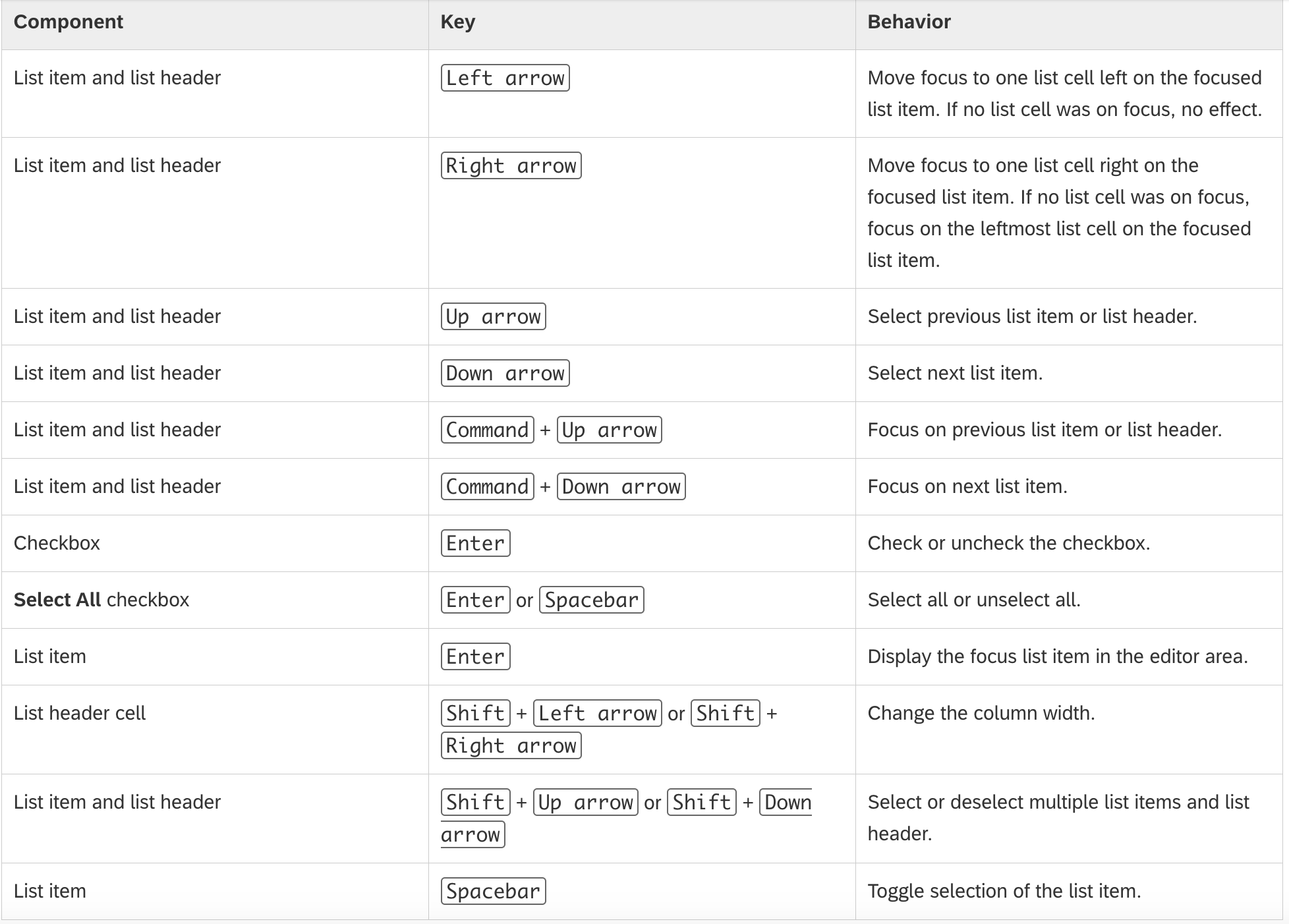
6. Finally, to enable feedback to SAP Commerce Cloud to better understand and support your business needs, click tracking is enabled in Backoffice/SmartEdit/cmscockpit to collect data regarding your interaction with the system, e.g.:
- Number of clicks in the Perspective Chooser in Backoffice
- Number of clicks for Explorer Tree and Side Navigation in the navigation panel in Backoffice
- Number of clicks for Navigation management in SmartEdit
- Number of clicks for Component management in SmartEdit
- Number of clicks for Page management in cmscockpit
- etc.
Please also note:
- The data is collected on company basis, which means no individual user data is collected.
- It’s possible to disable the click tracking via individual configuration properties for different GUIs, such as smartedit.default.click.tracking.enabled=false
CMS
In CMS, two interesting new features are worth mentioning:
1. Multi-site support is implemented to enable data isolation for a certain site.
This new feature will have impact on the following 2 groups of users:
- Customers’ IDs are bound to the site which has data isolation enabled. If a customer registers to a site with data isolation, the customer can only log into this site but not the other sites on the same server. This is achieved by a new attribute “site” for the customer type:
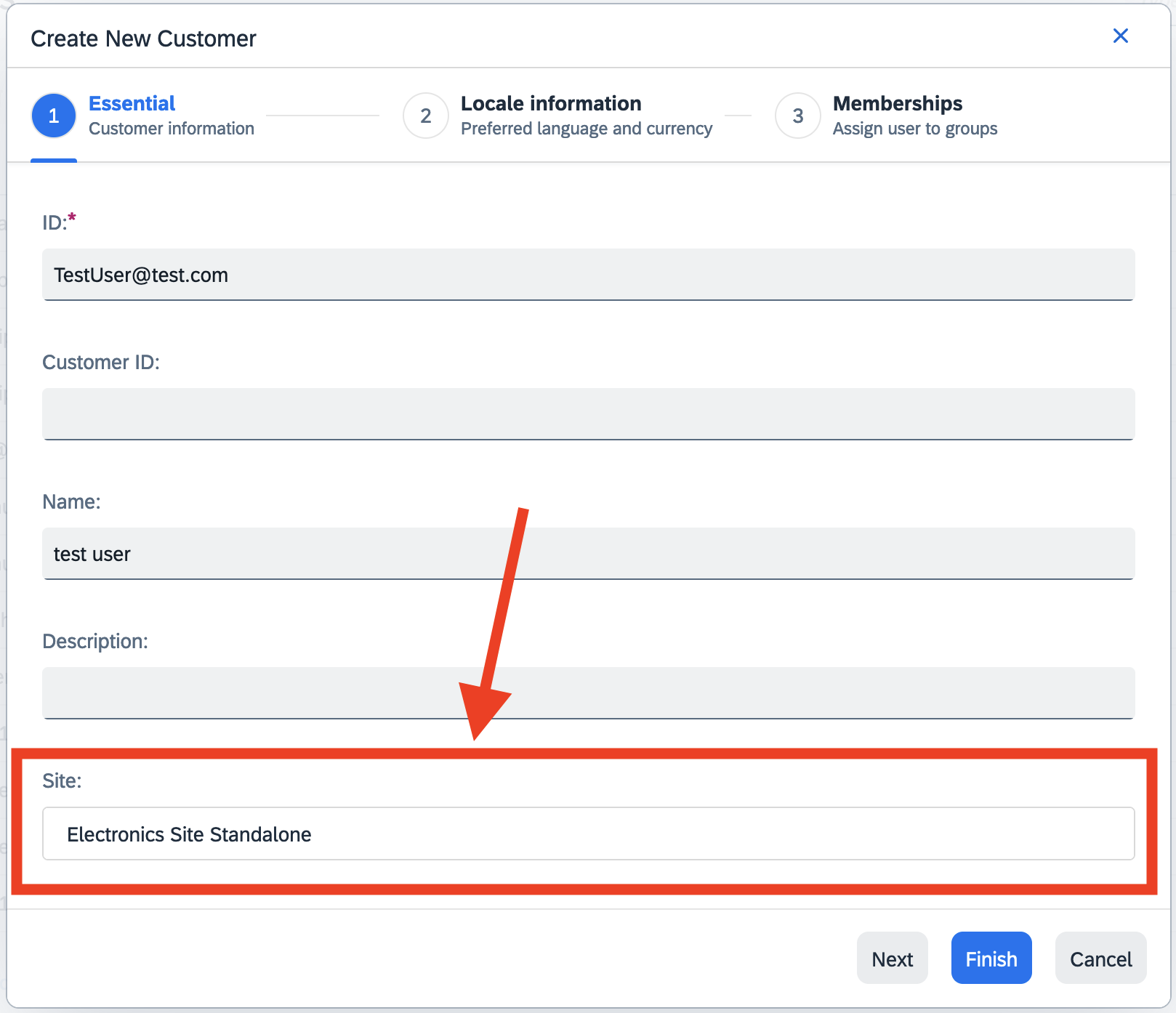
- Employees can be assigned to a certain site with data isolation enabled, so that they can only access to the corresponding customer data related to that site. This is achieved by creating a new employee group with the new type “Site Employee Group”. Technically any instance of this type will belong to the parent group “multisiteusergroup”, based on which a number of personalization rules/restrictions are created to limit the belonging user/user groups to only access to related customer data, more details here. Important out-of-the-box support includes the access control of the customer support agents to only tickets, product reviews, customers, carts/orders of a specific site.
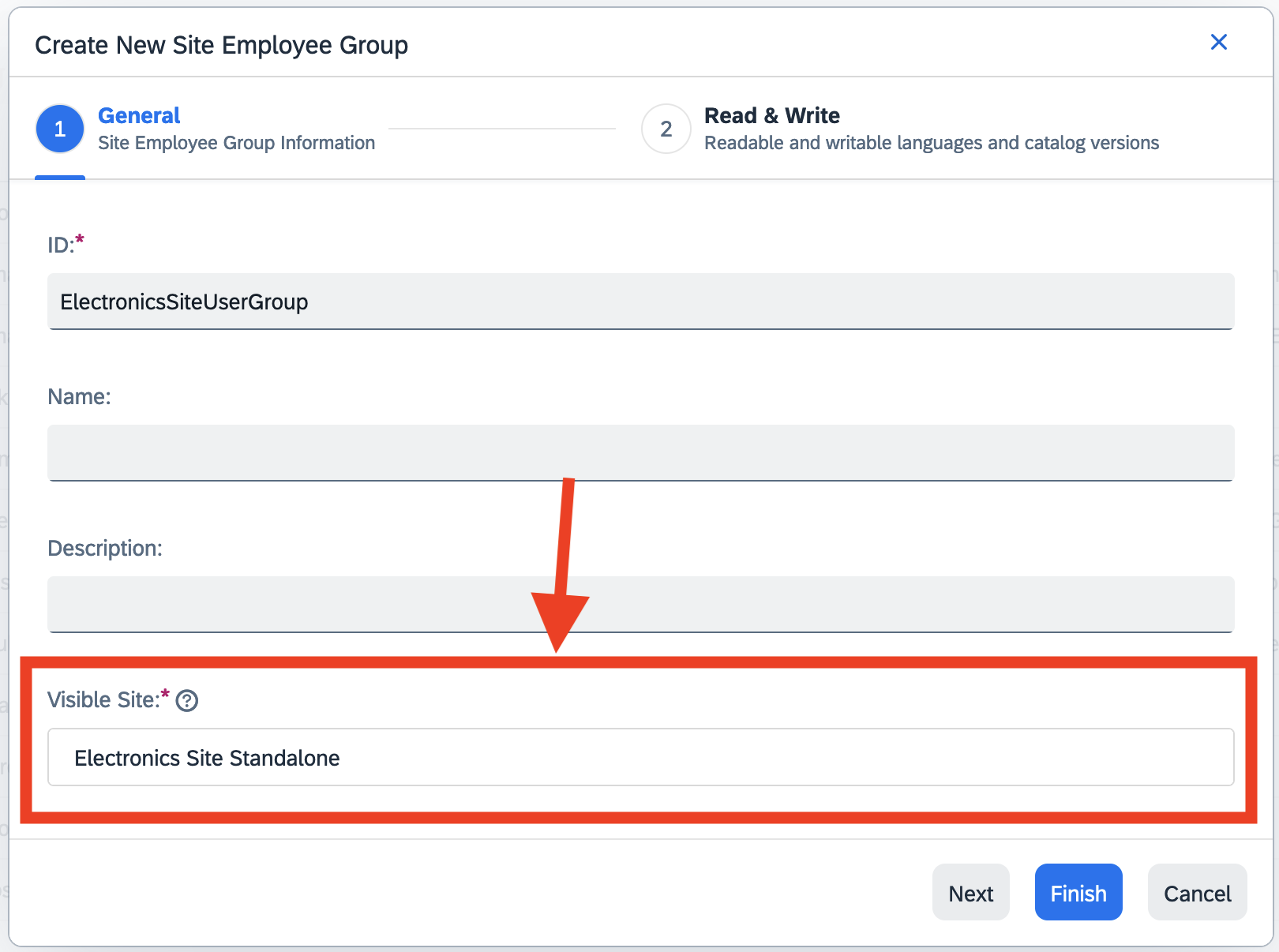
But please note, the data isolation option can only be enabled when creating a new site, the existing site can’t be changed to have data isolation enabled, as the create wizard shows below:
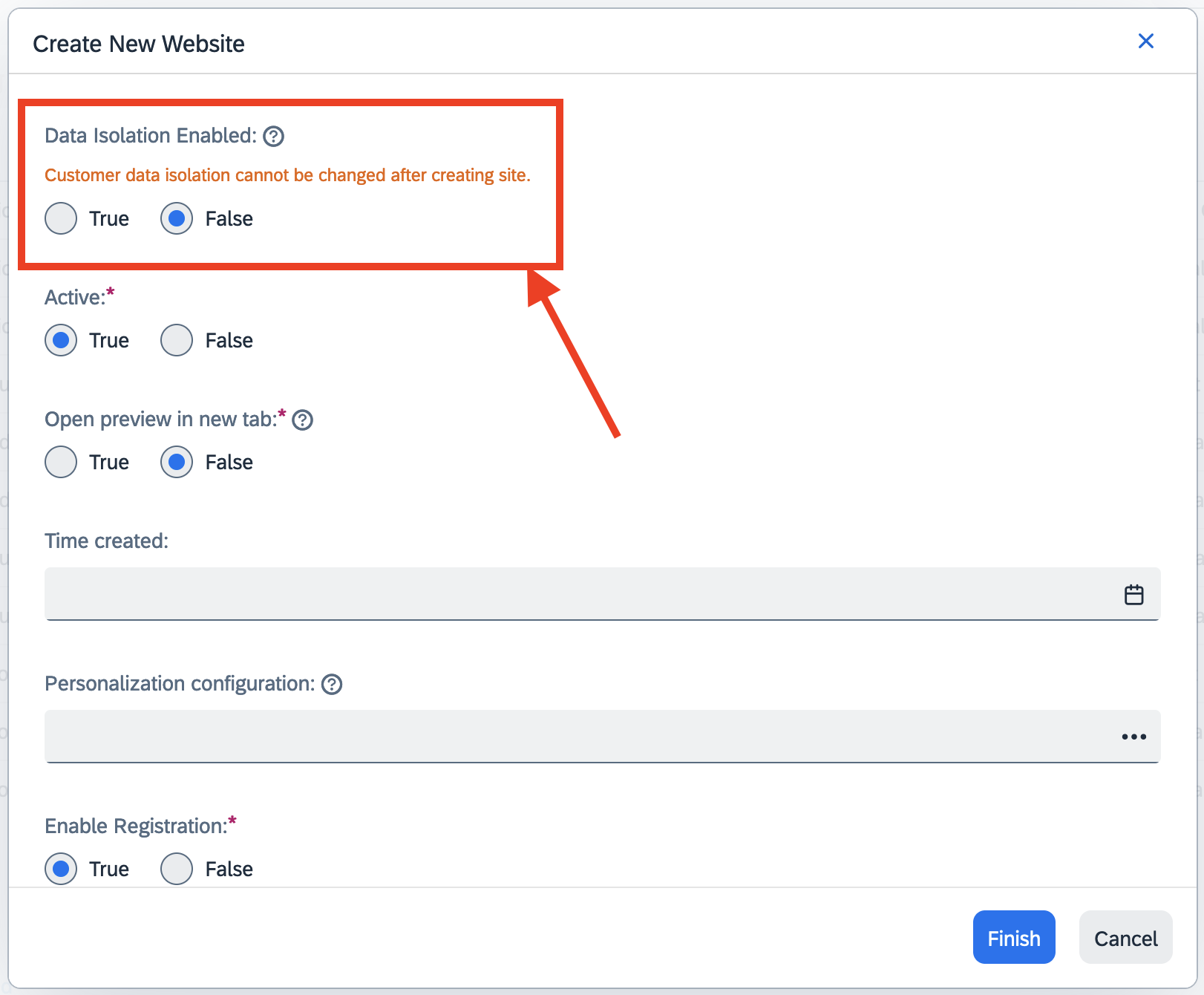
2. The Page Structure feature in the advanced edit mode in SmartEdit now allows you to manage contents on a page with a tree structure.

This is especially useful for pages with complex structures, such as many content slots, hidden components or nested components. Some highlighted operations are:
- When clicking a content slot node or a component in that node, you are automatically brought to the selected content slot/component in the storefront view, and the content slot/component is highlighted as well.
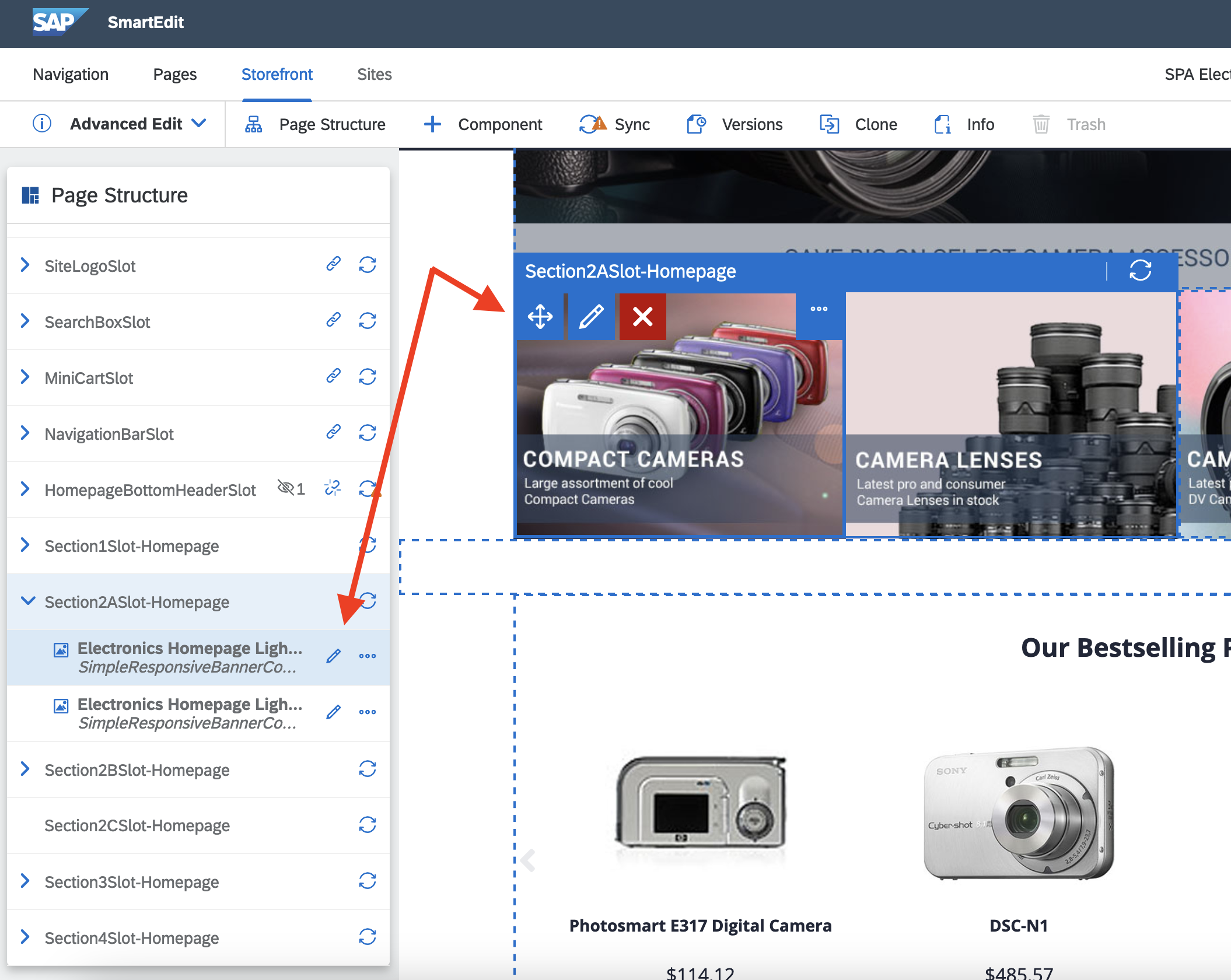
- Identify shared or non-shared slots, hidden components, synchronizable slots or components directly.

- When clicking a node of a nested component, the sub-nodes (sub-level nested components) are displayed and highlighted in the storefront view.
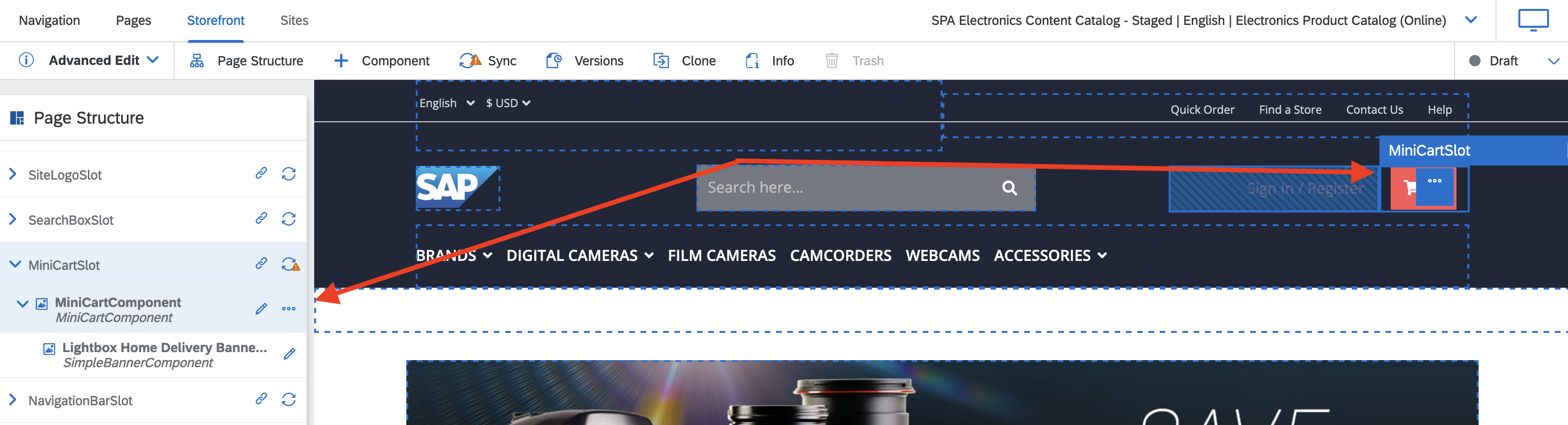
B2B Commerce
In B2B Commerce, the following 3 features are most interesting:
1. You can now easily exclude payment types for a B2B Unit.
e.g. If B2B customers shouldn’t be able to pay with credit cards for their orders in the storefront, you can exclude the credit card payment type:
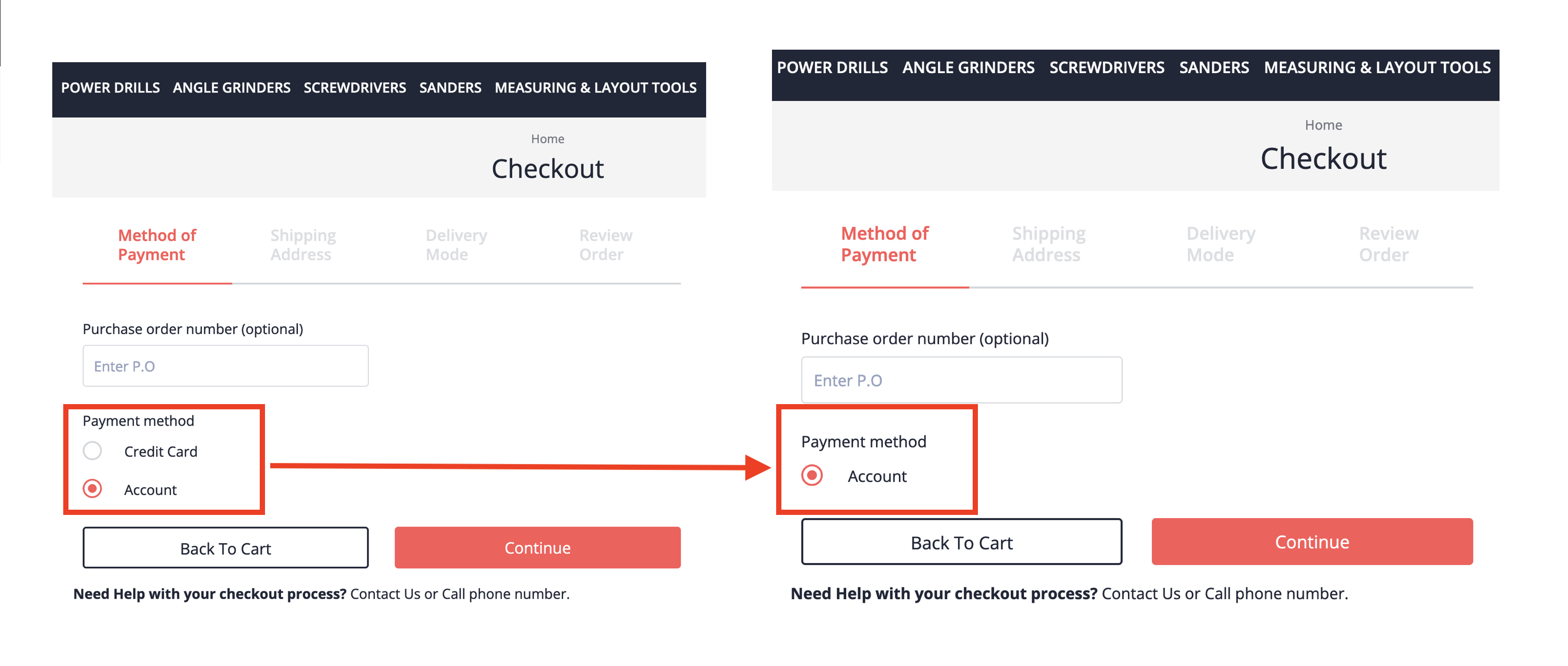
You can change the corresponding property directly in Backoffice. But remember, exclude payment types can only be done on a root B2B unit:

2. B2B unit level orders allows B2B users to access an extended order history and view the details of orders placed by other users of the same organizational branch, i.e. the same or subordinate units of the current one the B2B users belong to.
Please note:
- Access to unit-level orders is restricted for members of the unitorderviewergroup.
- Access to non-personal orders is limited only to read access, any follow-up operations such as order cancelation or return are not possible.
- If an authorized user is reassigned to a different branch of the organization, then access to any previous orders is removed. This includes both personal and non-personal orders.
3. B2B punch out module now supports both SAP Ariba Level 1+ and Level 2 functionalities. The level 2 support in particular enables buying organizations to search for and find PunchOut items within their procurement application, instead of having to search each suppliers’ site directly.
There are also the typical level 2 workflow described in here and the behind the scene communication for level 2 described in here.
yForms
The yForms module highlights two important new features:
1. It supports embedding Orbeon Forms from JavaScript Application, allowing you to link from the JavaScript website or web application to forms created with Orbeon Form Builder. You can find more information here.
2. It improves the yForms permissions management by enabling:
- Permission management of yForms data: allows users of a group to perform only allowed CRUD (Create, Read, Update, Delete) operations on data of a certain form from front-end based on defined permissions for the form in Backoffice:
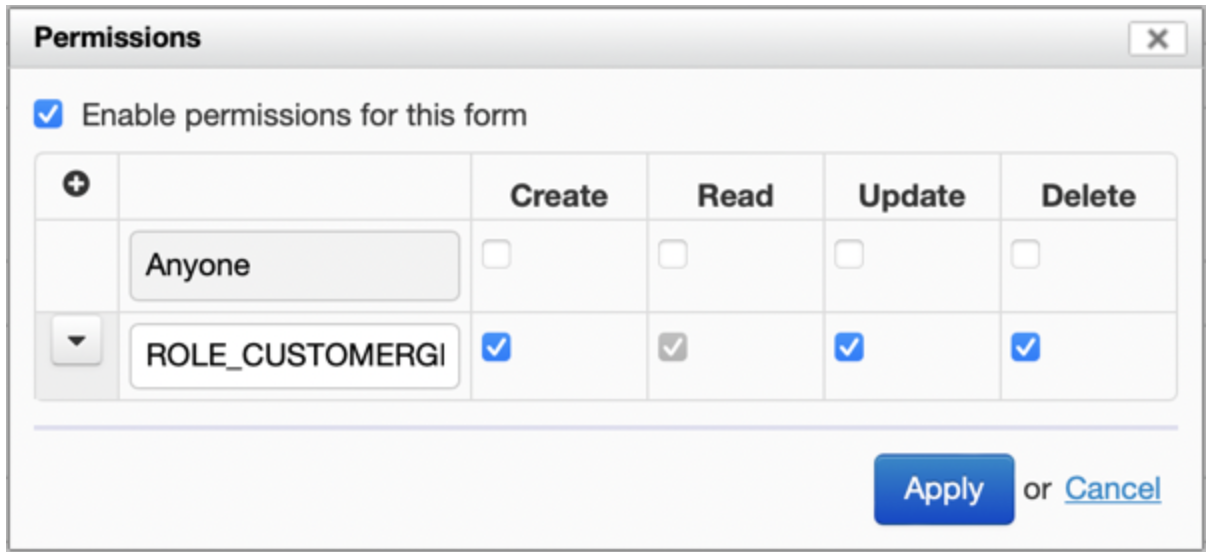
Customer Group allowed to perform all the CRUD operations
- Permission management of yForms definition via the standard xml configuration of Orbeon forms: to configure dedicated roles in {HYBRIS_CONFIG_DIR}/orbeon/config/form-builder-permissions.xml. e.g. to allow users in the yformsmanagergroup to create and edit any forms:
<role name=“yformsmanagergroup” app=“*” form=“*”/>
Platform
For the platform module, here are the 3 selected important features/changes for your attention:
1. Audit logging is enabled to log events in Backoffice and Administration Console, quite some out-of-the-box events are supported, such as:
- Failed Login Attempt
- Password Change
- Changing Logging Level in Administration Console
- Running Script in Administration Console
- Editing Property Value
- Editing Value of Sensitive Property
- Database Operations (creation, modification, etc.)
2. HTTP session failover for backoffice can be enabled via the configuration property:
spring.session.enabled=true
so that after the current related server node is down and a refresh of the browser, Backoffice tries to restore to your latest operation state, which means reverting to your previous selection of the Perspective View, such as Administration Cockpit and Product Cockpit, and Explorer Tree’s Side Navigation Item, such as Catalogs and Products.
But there are also some limitations, such as Backoffice cannot recover the data that is being edited or entered, e.g. in editor area or create wizard, etc. Please check out the link to find more details.
3. For security reasons, the yempty template extension has been refactored by putting all the .JSP files into the WEB-INF folder and all mentions of those files in the Spring configuration and the web.xml file have also been correspondingly updated:
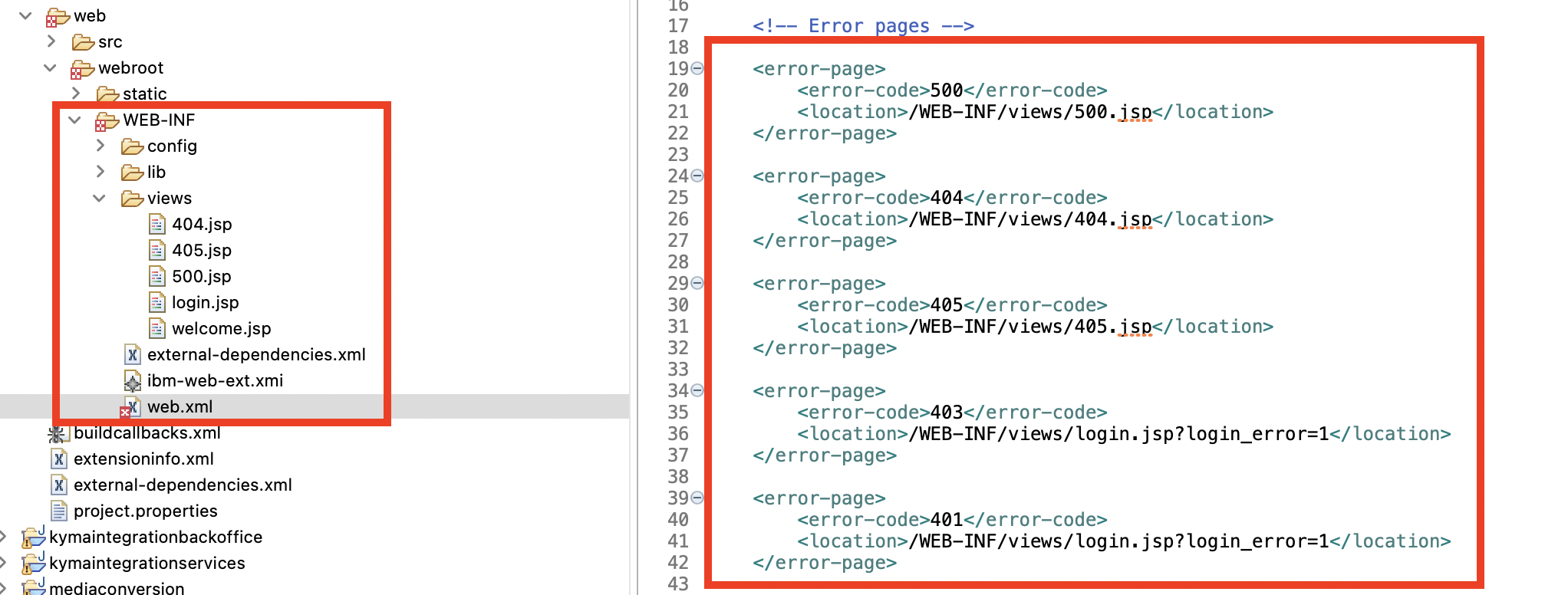
We recommend you to do the same for all your custom extensions that are created via yempty extension.
Cloud Portal
A new Restricted Availability Feature called blue/green deployment have been released and allows you to deploy a new build for testing before deploying it as your live build. This is realised by having the following 2 deployments at the same time:
- Blue deployment: An active deployment on an environment with live traffic.
- Green deployment: A deployment that resides concurrently with the active deployment, but isn’t serving live traffic.
Please note:
- A green deployment is only available for two hours by default and will be removed afterwards automatically if no action is taken.
- Special preview endpoints can be created to test the green deployment.
- Once a green deployment is approved, the current blue deployment will be replaced by the green one automatically.
- The feature is a restricted feature for now, i.e., not available to everyone.
Intelligent Selling Services for SAP Commerce Cloud
As a great cloud solution included in the professional and enterprise version of SAP Commerce Cloud, Intelligent Selling Services also highlights a number of important new features:
1. To align with SAP standards, the Intelligent Selling Services GUI is now using a new graphic theme:
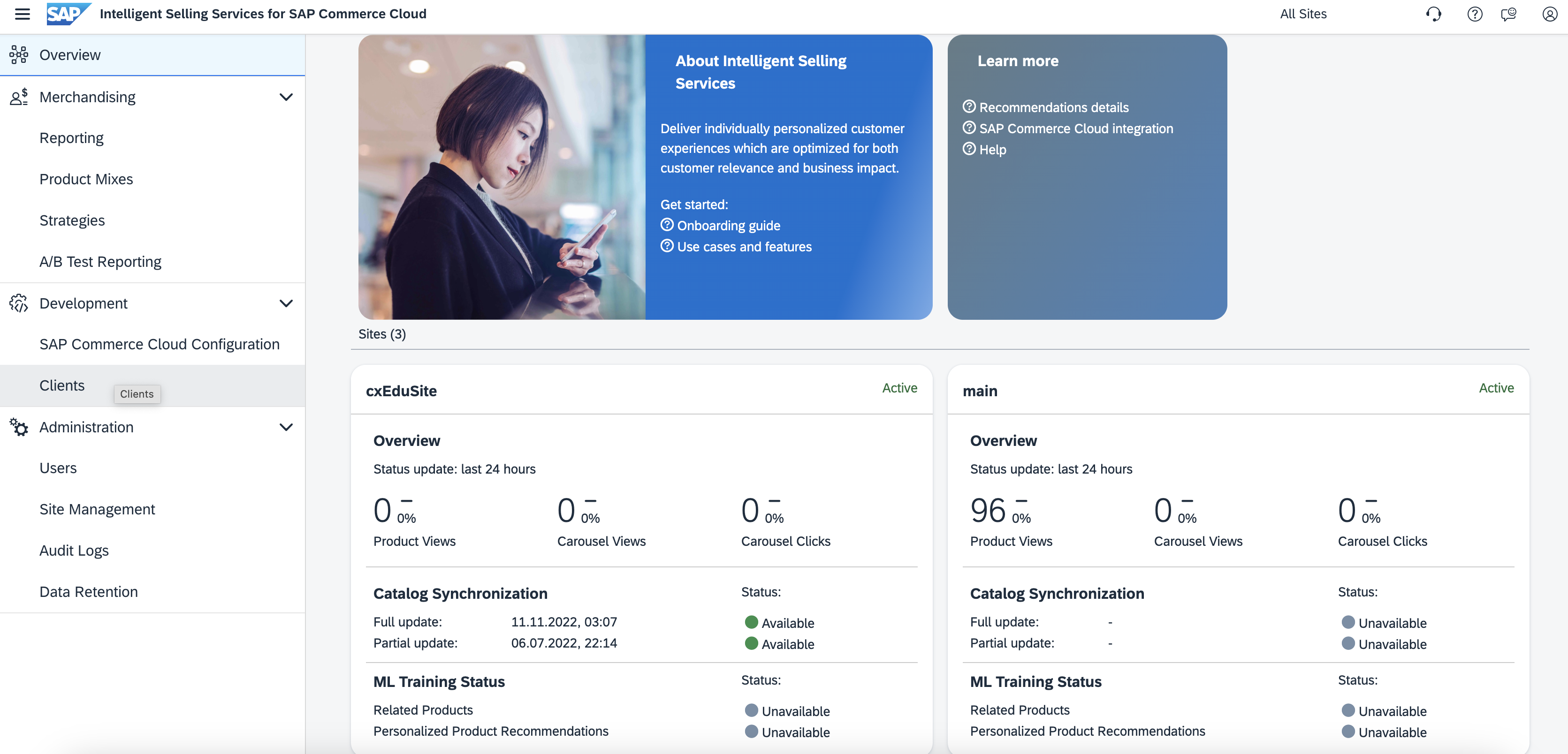
2. Direct feedback (powered by Qualtrics) and in-app help are supported within the GUI area:
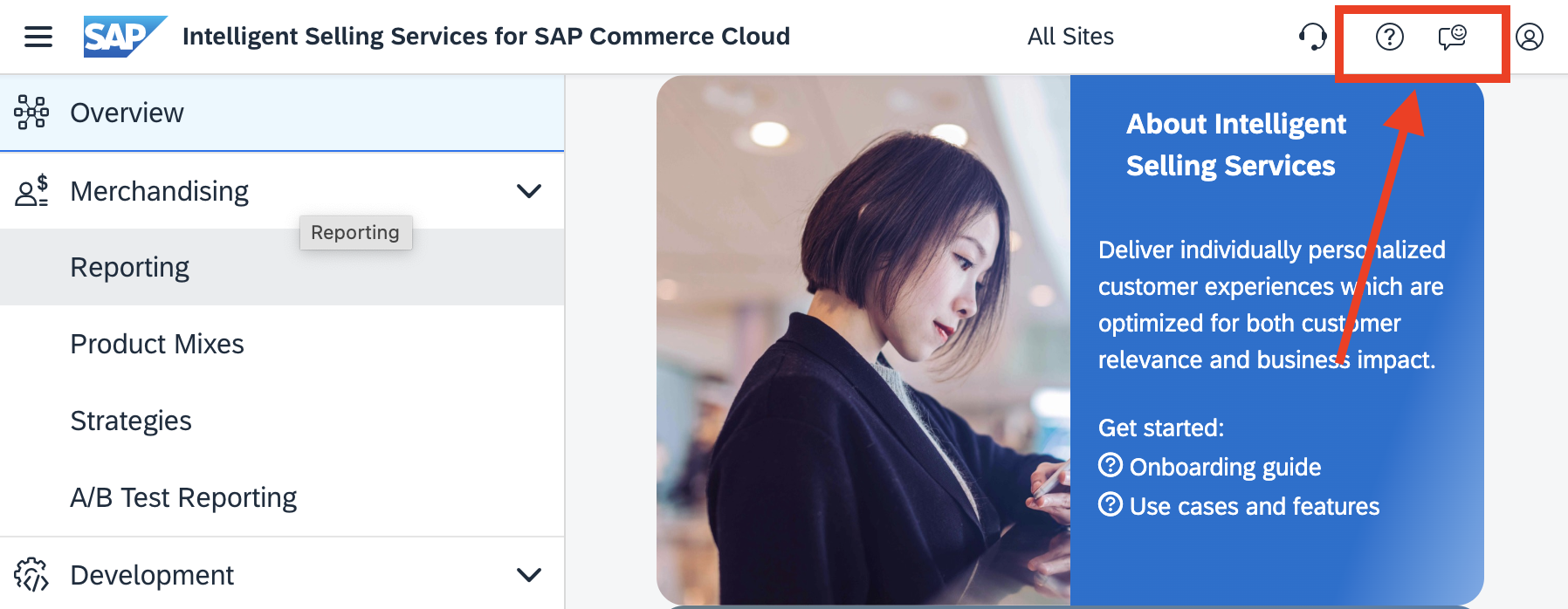
Specifically, in-app help is provided in the form of SAP Companion—an SAP-built framework for user assistance in web-based applications:
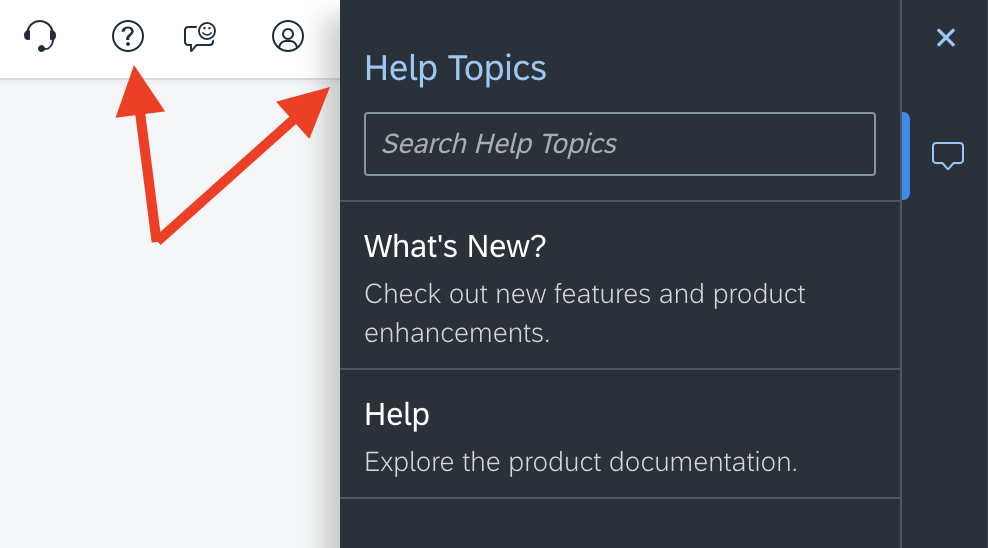
3. Two new highly useful product recommendations are supported:
- Complementary Product Recommendations displays products complementing the products the customer interacts with on the commerce storefront either by viewing them or adding them to the cart based on deep learning of the previous purchases

- Personalized Search Recommendations displays the products that the user would most likely view, basing on their prior browsing history and the current search query in the search result page.

4. It’s now also possible to exclude/include:
- out of the stock products
- in cart products
via Product Filtering in the product recommendations:
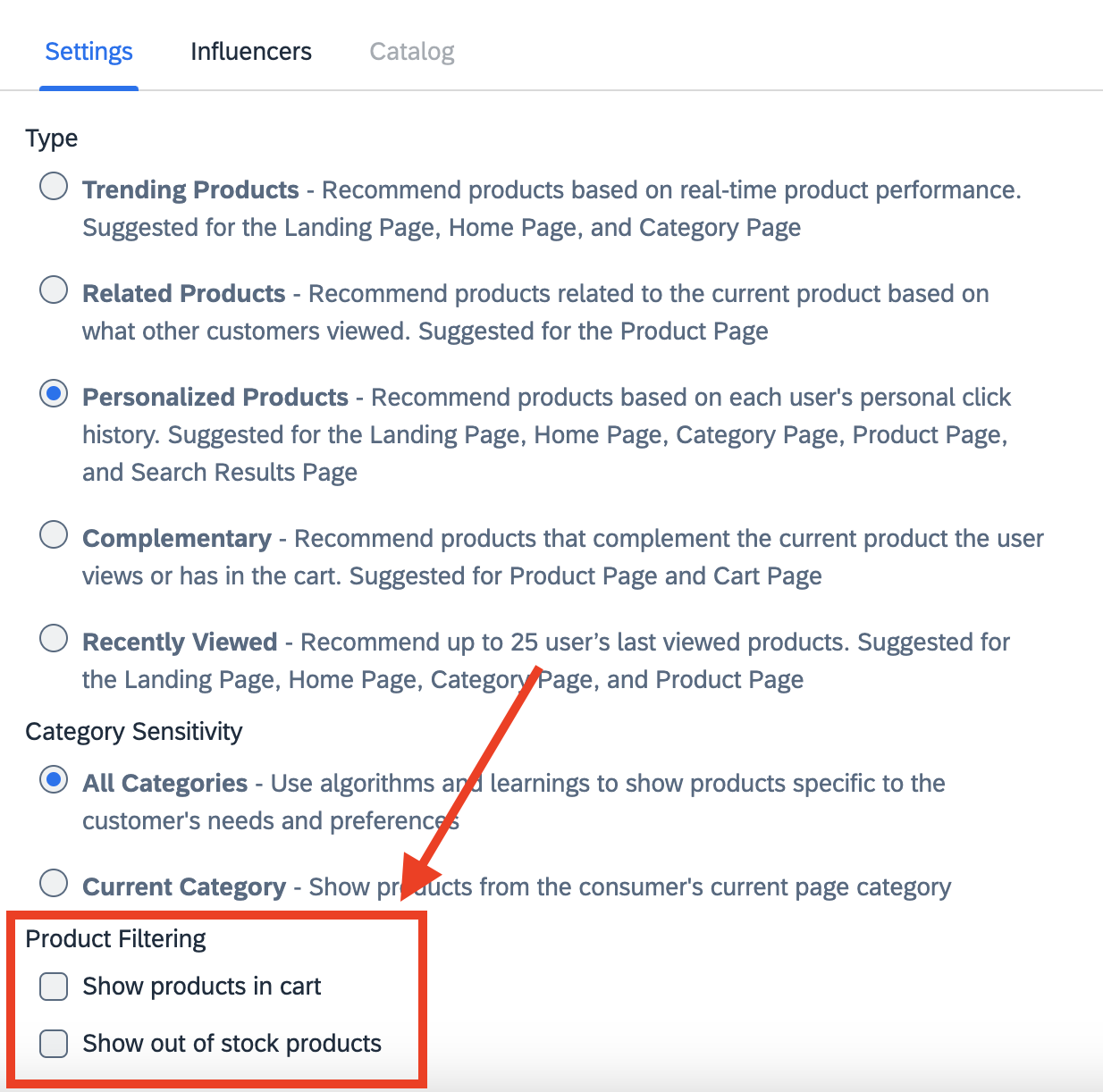
Integration
Regarding integration within SAP Commerce Cloud, new features are provided in the following 2 areas:
1. OCC REST APIs are enhanced by the following selected APIs:
- Organizational Unit Account Summary OCC API to access to account summary information of B2B units. Please note that with the deprecation of addon based extensions, functionality of the accountsummaryaddon has been moved into B2B accelerator core extensions (details. cf. here).
- PunchOut OCC API to support level 2 PunchOut.
- CAPTCHA OCC APIs to support reCAPTCHA v2 for checking customer legitimacy.
- Customer Ticketing OCC API to access to tickets, ticket related carts/orders, ticket events, ticket event attachments, i.e., provide ticketing functionalities equals to the ones of accelerators.
- Customer 360 data OCC API to access to customer 360 data, such as store locations or product reviews.
2. Outbound sync is enhanced by supporting batch changes, allowing large amounts of data to be sent instead of multiple individual REST requests.
You can enable the batch support of a outbound sync channel directly in the Integration API perspective in Backoffice:
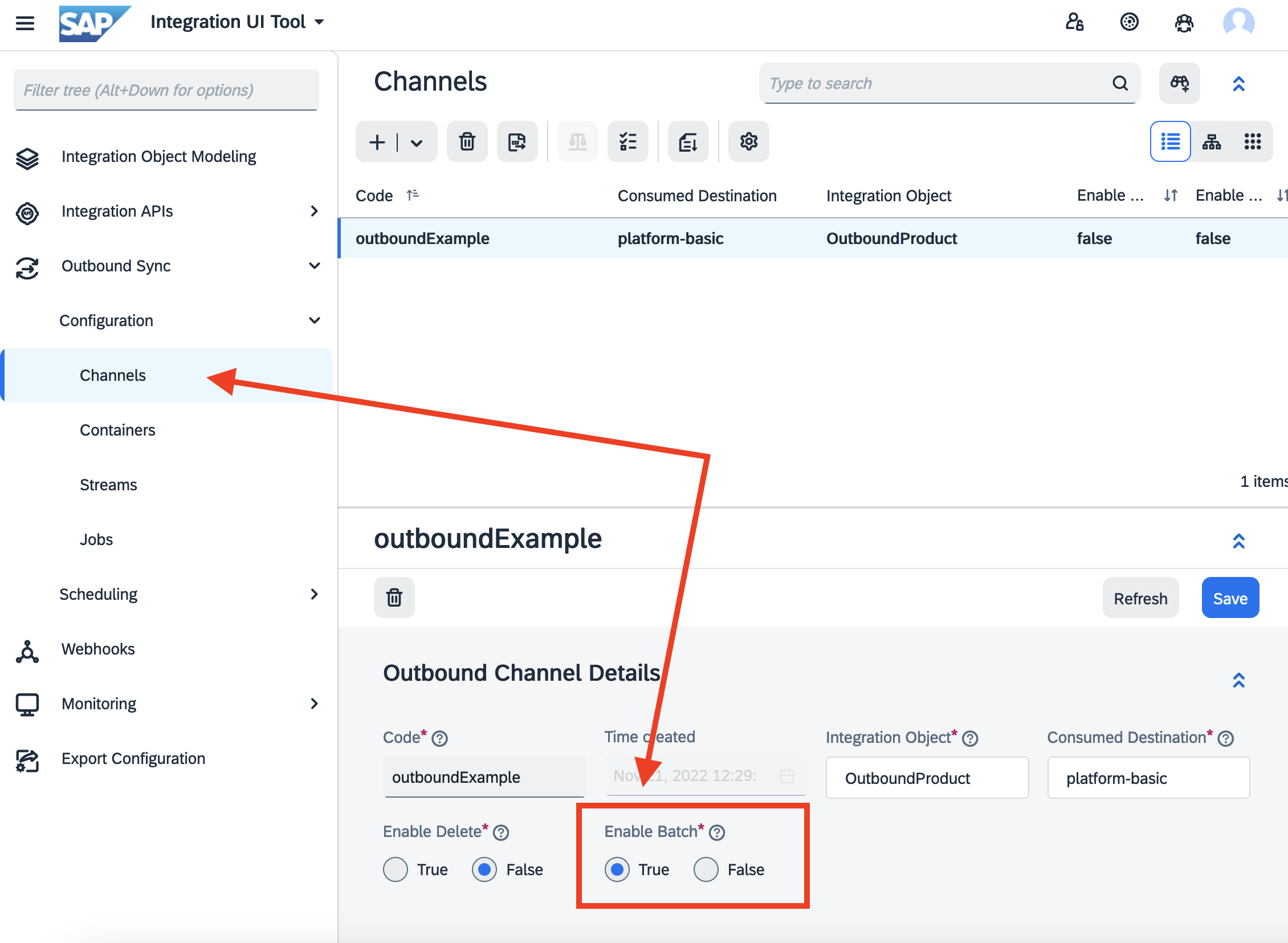
Or the batch support can be enabled when configuring outbound sync, please check the section of “Batch Requests for Outbound Sync” to see the ImpEx example as well as the limitations.

