hybris FlexibleSearch command-line tool + web API
Overview
This tool is a part of my hybris Runtime Developer tools package. The module consists of two parts: server side (a REST API) and client side (a command line utility).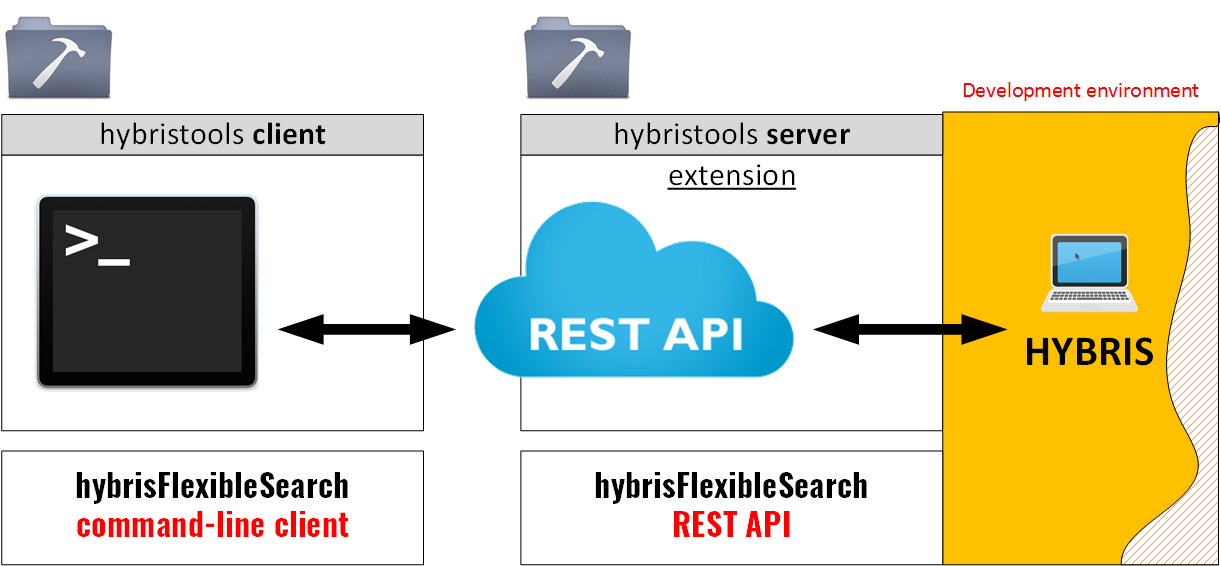
Features
- REST API and a console tool to FlexibleSearchService,
- FlexibleSearch command-line interface,
- Various output formats, such as TXT, TSV, CSV, XML,
- Using pipes and filters (grep, awk, perl etc),
- Cascade reference resolution (no more PK is in output),
- Handy for testing and troubleshooting
- FlexibleSearch beautifier (reformatter)
Using
API
http://localhost:9001/tools/flexiblesearch/execute?<params>Input parameters are mostly the same as in the console application. Both GET and POST.
Console app
It is a console wrapper for API. See API for the details../hybrisFlexibleSearch <parameters>or
hybrisFlexibleSearch.bat <parameters>
-query=“Select {pk} from {Product}”
-itemtype=”…”
-fields=”field1,field2”
-ref=”Media:code Category:code,name”
-ref-from-conf
-catalogName=”..”
-catalogVersion=”..”
-language=”en”
-output-format=”TSV”|”CSV”|”value”
-user=”user”
-verbose
Command line parameters
| Command line parameter | Description | Example |
| –? | help, available options. Only for the console version. | |
| query (-q) | Flexible Query request. Starts with “select {pk}”. You can use itemtype option instead of query for basic requests. | query=Select {pk} from {Product} |
| itemtype (-i) | itemtype=X is a shortcut for “select {pk} from {X}”. You can use itemtype option instead of query. | itemtype=Product |
| ref (-r) | Optional. It is designed for customizing the external references resolving process. For example, Product type has an attribute named supercategories. It is a collection of CategoryModel. If the resolution were disabled, the value of supercategories will look like “(CategoryModel (3256854678324@23), CategoryModel (1464235643253@3)). By default, this option contains unique keys for the type. However, you can change it to your own logic. | -ref “Category:code,name Media:code” |
| fields (-f) | Optional. A comma separated list of attributes to display. If empty, the unique attributes of the type are used | fields=code,name |
| catalogName (-cn) | Optional. If empty, the value from project.property is used (flexiblesearch.default.catalog.name) | catalogName=electronicsProductCatalog |
| catalogVersion (-cv) | Optional. If empty, the value from project.property is used (flexiblesearch.default.catalog.version) | catalogVersion=Online |
| language (-l) | Optional. If empty, “en” is used by default | language=”en” |
| output-format (-of) | Optional. TSV, CSV, BRD,XML,IMPEX, CON. The default value is TSV. TSV. Tab separated values. Good to copy-paste to Excel for further processing or to use for filtering in unix pipes. There is no quoting in TSV (it means that if you have a ” symbol in the value, this symbol will be put in the output stream as is. CSV. Comma separated values. Quoting is used for values with the special symbols (“, comma or \n). BRD is BR-delimited, that means that each field will take the separate line and an additional empty line between the rows. Important: if you have BRs in the attribute values, they will be removed. CON is for printing the output in Windows/Unix console. It looks like CSV, but without quotes, columns are aligned and easy to read. XML means XML (not implemented yet) IMPEX. Output is ready to be imported again using hybrisImpex utility. Not implemented yet. | output-format=CSV |
| user (-u) | Optional. Changes the user for the flexible search request. | user=keenreviewer13@hybris.com |
| beautify(-b) | Optional. Beautifier (reformatter). This option is used only with query parameter. The query is not executed, only reformatted. All other options are ignored, including output-format. | -b |
| pk | Identify the type behind pk and show the results. You possibly need to you this options along with fields. It is a useful feature if you need to request the information about the item with the specified PK, but you are not sure / you don’t know what type is behind this PK. | -pk 8796176744449 |
| verbose (-v) | Turns the debug mode on. The debug information is mixed with output (not implemeted yet) | |
| debug (-d) | Debug is on, the hybris log will contain the debug information |
Examples of usage
API
$ curl "https://localhost:9002/tools/flexiblesearch/execute?query=select%20\{pk\}%20from%20\{Language\}&fields=isocode,name&maxResults=3&debug=true" -k 2>/dev/null isocode name en English de German es Spanish
$ curl "https://localhost:9002/tools/flexiblesearch/execute?query=select%20\{pk\}%20from%20\{Product\}&fields=code,supercategories&maxResults=3&debug=true" -k 2>/dev/null code supercategories 266899 (electronicsProductCatalog:Online:827,electronicsProductCatalog:Online:brand_5) 65652 (electronicsProductCatalog:Online:588,electronicsProductCatalog:Online:brand_10) 284533 (electronicsProductCatalog:Online:1421,electronicsProductCatalog:Online:brand_10)
Command line
Export to CSV, first 5 results of Product (select {pk} from {Product}):$ bash hybrisFlexibleSearch.sh -itemtype Product -of CSV -mr 5 "catalogVersion", "code" "electronicsProductCatalog:Online", "266899" "electronicsProductCatalog:Online", "65652" "electronicsProductCatalog:Online", "284533" "electronicsProductCatalog:Online", "107701" "electronicsProductCatalog:Online", "266685"The same request in TSV (tab-separated values):
$ bash hybrisFlexibleSearch.sh -itemtype Product -of TSV -mr 5 catalogVersion code electronicsProductCatalog:Online→266899 electronicsProductCatalog:Online→65652 electronicsProductCatalog:Online→284533 electronicsProductCatalog:Online→107701 electronicsProductCatalog:Online→266685The same request, BRD output format is used:
$ bash hybrisFlexibleSearch.sh -itemtype Product -of BRD -mr 5 catalogVersion: electronicsProductCatalog:Online code: 266899 catalogVersion: electronicsProductCatalog:Online code: 65652 catalogVersion: electronicsProductCatalog:Online code: 284533 catalogVersion: electronicsProductCatalog:Online code: 107701 catalogVersion: electronicsProductCatalog:Online code: 266685The same request using Flexible Search (and in CSV):
$ bash hybrisFlexibleSearch.sh -query "Select {pk} from {Product}" -of CSV -mr 5
"catalogVersion", "code"
"electronicsProductCatalog:Online", "266899"
"electronicsProductCatalog:Online", "65652"
"electronicsProductCatalog:Online", "284533"
"electronicsProductCatalog:Online", "107701"
"electronicsProductCatalog:Online", "266685"
Requesting the names of supercategories. The “ref” option is used in this example.
$ bash hybrisFlexibleSearch.sh -query "Select {pk} from {Product}" -of CSV -mr 5 -f name,supercategories -ref "Category:name"
"name", "supercategories"
"Adapter AC Infolithium f Cybershot", "(Power Adapters & Inverters,Sony)"
"EF 2x II extender", "(Camera Lenses,Canon)"
"Binocular IS 10X30", "(Binoculars,Canon)"
"DC Car Battery Adapter", "(Power Adapters & Inverters,Sony)"
"Battery Video Light", "(Camera Flashes,Sony)"
$ bash hybrisFlexibleSearch.sh -query "Select {pk} from {Product}" -of CSV -mr 5 -f name,picture
"name", "picture"
"Adapter AC Infolithium f Cybershot", "electronicsProductCatalog:Online:/300Wx300H/266899-5310.jpg"
"EF 2x II extender", "<NULL> "
"Binocular IS 10X30", "electronicsProductCatalog:Online:/300Wx300H/284533-9485.jpg"
"DC Car Battery Adapter", "electronicsProductCatalog:Online:/300Wx300H/107701-5509.jpg"
"Battery Video Light", "electronicsProductCatalog:Online:/300Wx300H/266685-1385.jpg"
You can change the catalog:
$ bash hybrisFlexibleSearch.sh -query "Select {pk} from {Product}" -of CSV -mr 5 -catalog apparelProductCatalog
"catalogVersion", "code"
"apparelProductCatalog:Online", "29532"
"apparelProductCatalog:Online", "300020294"
"apparelProductCatalog:Online", "300047513"
"apparelProductCatalog:Online", "45572"
"apparelProductCatalog:Online", "300040462"
Output format = “CON” (console)
Displays the result in a console-readable format. Similar to TSV, but test is aligned into columns.
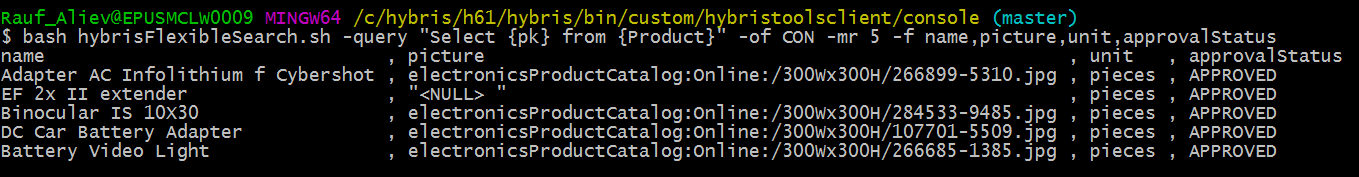
FlexibleSearch beautifier
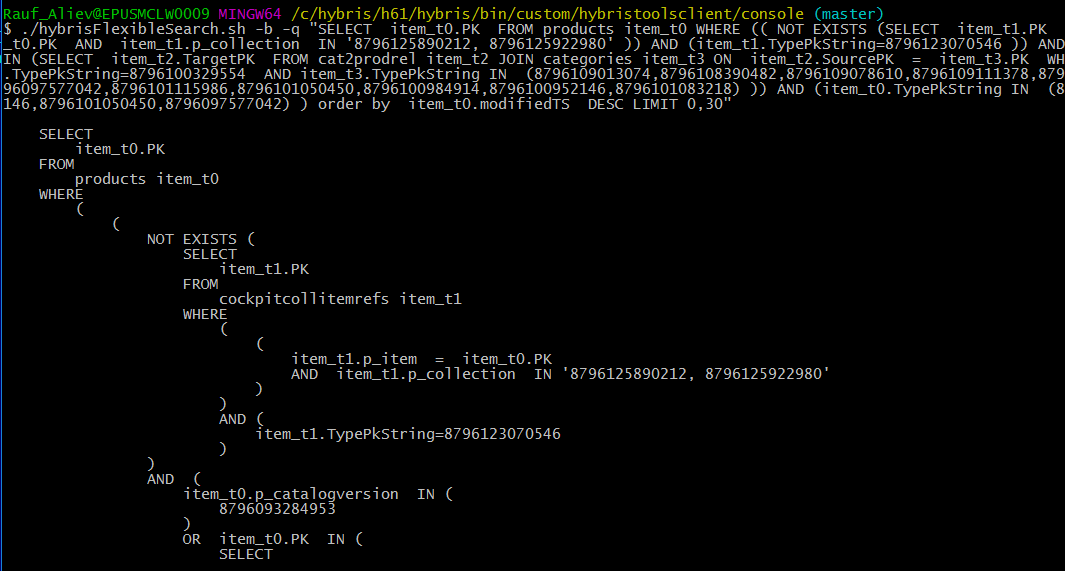
To Do list for further versions
- File import/export
- Configuration import/export. “-load-config” parameter will allow to replace some frequently used command line parameters with the reference to configuration file.
- XML output format
- IMPEX output format
- Flexible Query parameters
Video
Download
The extension is available by request. E-mail: Rauf_Aliev@epam.com. Skype: rauf_aliev© Rauf Aliev, August 2016
