SAP Commerce Eclipse Plugin 2.0 Released
Hello colleagues! My name is Maxim Bilohay and I would like to tell you about the new developer experience we brought in our SAP Commerce Cloud Eclipse plugin.
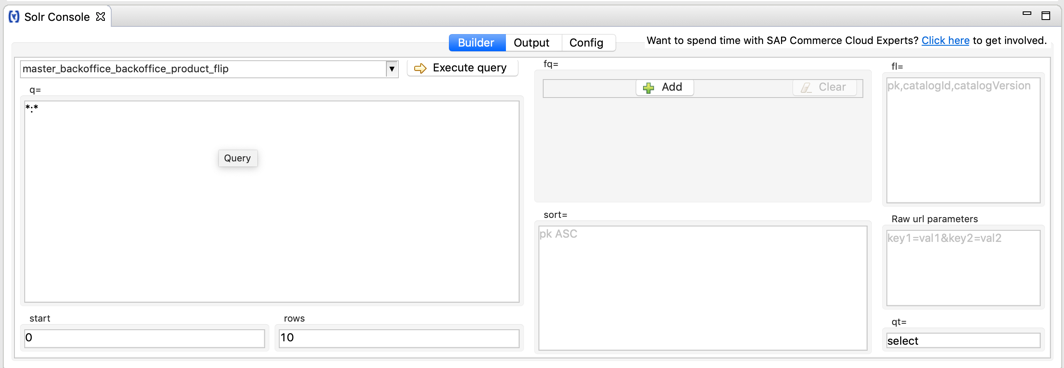 The plugin allows choosing one of the available cores. (You should configure the URL to your Solr server in Config tab, right after it will pull the cores from it). Also, you will be able to configure the query using familiar Solr search query parts like “q” or “fq”. The UI is very similar to what we get used on Solr Server Admin page, so it should not be difficult to understand it for those who already worked with Solr. Once you fulfill your query, you can run the request and you will able to see the results in Output tab.
Server Log Watcher/Analyzer was developed with the goal of helping you quickly determine issues and errors which are happening on your server during your development.
The plugin allows choosing one of the available cores. (You should configure the URL to your Solr server in Config tab, right after it will pull the cores from it). Also, you will be able to configure the query using familiar Solr search query parts like “q” or “fq”. The UI is very similar to what we get used on Solr Server Admin page, so it should not be difficult to understand it for those who already worked with Solr. Once you fulfill your query, you can run the request and you will able to see the results in Output tab.
Server Log Watcher/Analyzer was developed with the goal of helping you quickly determine issues and errors which are happening on your server during your development.
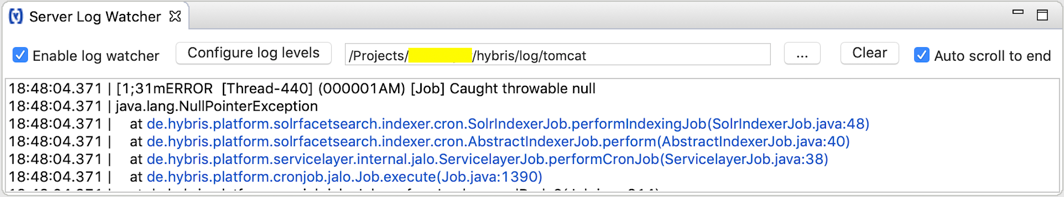 To describe this feature simply, it is a Tomcat log watcher, which will grab messages from the console log and will show them in your IDE. You can configure severity level, of course. The main feature of this log watcher is it will convert any stack trace messages into links to classes, and even to specific lines of code. Simply speaking, if there will be an error while the server is running, you will be able to see it immediately in the IDE and you will be able to navigate to the specific place where exception or error was occurred.
Just imagine this combined with the power of JRebel and automated tests suites! How easy will it be for you to be able to find bugs, repair them and ensure they are not happening again? You will never miss anything important, because you will see all errors you had, with specific severity, understand the root cause and easily fix them, all right within in your IDE.
To describe this feature simply, it is a Tomcat log watcher, which will grab messages from the console log and will show them in your IDE. You can configure severity level, of course. The main feature of this log watcher is it will convert any stack trace messages into links to classes, and even to specific lines of code. Simply speaking, if there will be an error while the server is running, you will be able to see it immediately in the IDE and you will be able to navigate to the specific place where exception or error was occurred.
Just imagine this combined with the power of JRebel and automated tests suites! How easy will it be for you to be able to find bugs, repair them and ensure they are not happening again? You will never miss anything important, because you will see all errors you had, with specific severity, understand the root cause and easily fix them, all right within in your IDE.
Overview
Back in 2016, EPAM released an Eclipse plugin that makes it easier for developers to work with SAP Commerce (Hybris that time) code. The first version was released in January 2017. Recently we introduced a version 2.0, and I will try to explain the details of the new features and improvements, besides reminding the existing functionality. For those who are not familiar with the Eclipse, it is one of the most used and well-known IDEs for developing Java applications. It is also very popular among the SAP Commerce developers. Hybris, and later SAP mentioned Eclipse in their documentation as the recommended option for developing SAP Commerce applications. IDE plugins help developers in building apps faster and easier. They automate different facets of the routine work and make the IDE work smoother with the framework, library, scripting syntax originally not supported by IDE out of the box (like SAP Commerce, for instance). Because of the open nature of the IDE marketplaces, it is common to have more than one plugin available. For SAP Commerce, there are several options. Being developed independently, they have own pros and cons for a particular task. There is no single answer on what is better fit your tasks. You should try and find it on your own. But we at EPAM did our best to combine the best aspects of every solution with our personal experience, which we gathered on a variety of different projects. Our goal was to empower the developers (and ourselves) with the best toolset. That’s why this product was built by developers for developers and we hope it has an “engineering” spirit.Key features
The plugin lets users work with common SAP Commerce Cloud items and offer numerous features, which can be useful in SAP Commerce day to day work:- Easy import of specific SAP Commerce Cloud extensions/projects, along with resolving their dependencies.
- A custom Impex editor with built-in auto-complete, syntax highlighting, auto auto-formatting and ability of folding/expanding Impex blocks.
- Easy navigation in Impex Editor using Eclipse Outline View.
- Ability to run and validate ImpEx on remote servers
- Hyperlinks from Impex items to items.xml types/attributes declarations.
- Flexible search editor with auto-complete and formatting, also including the ability to execute it right against the remote server and see the result inside your IDE.
- Solr search console which allows the execution of Solr queries directly from Eclipse (NEW)!
- SAP Commerce Cloud Log Watcher, which helps you easily troubleshoot your application in real-time (NEW)!
- Quick creation of simple queries in Flexible Search Query Builder.
- SAP Commerce extensions/modules generation.
- Ability to generate SAP Commerce Cloud-specific classes and merge them into spring context.
Download
Our plugin is available for download on the Eclipse Marketplace.New Features in details
Solr search console enables you to execute Solr queries directly from the Eclipse. If you work with the search module in SAP Commerce, you will find it handy to have a developer console closer to the code.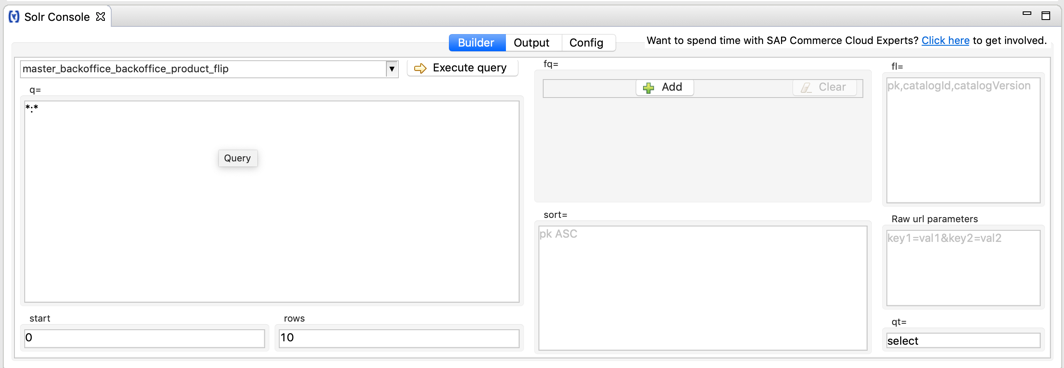 The plugin allows choosing one of the available cores. (You should configure the URL to your Solr server in Config tab, right after it will pull the cores from it). Also, you will be able to configure the query using familiar Solr search query parts like “q” or “fq”. The UI is very similar to what we get used on Solr Server Admin page, so it should not be difficult to understand it for those who already worked with Solr. Once you fulfill your query, you can run the request and you will able to see the results in Output tab.
Server Log Watcher/Analyzer was developed with the goal of helping you quickly determine issues and errors which are happening on your server during your development.
The plugin allows choosing one of the available cores. (You should configure the URL to your Solr server in Config tab, right after it will pull the cores from it). Also, you will be able to configure the query using familiar Solr search query parts like “q” or “fq”. The UI is very similar to what we get used on Solr Server Admin page, so it should not be difficult to understand it for those who already worked with Solr. Once you fulfill your query, you can run the request and you will able to see the results in Output tab.
Server Log Watcher/Analyzer was developed with the goal of helping you quickly determine issues and errors which are happening on your server during your development.
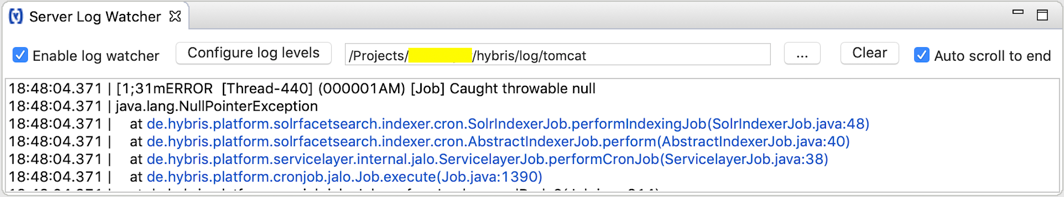 To describe this feature simply, it is a Tomcat log watcher, which will grab messages from the console log and will show them in your IDE. You can configure severity level, of course. The main feature of this log watcher is it will convert any stack trace messages into links to classes, and even to specific lines of code. Simply speaking, if there will be an error while the server is running, you will be able to see it immediately in the IDE and you will be able to navigate to the specific place where exception or error was occurred.
Just imagine this combined with the power of JRebel and automated tests suites! How easy will it be for you to be able to find bugs, repair them and ensure they are not happening again? You will never miss anything important, because you will see all errors you had, with specific severity, understand the root cause and easily fix them, all right within in your IDE.
To describe this feature simply, it is a Tomcat log watcher, which will grab messages from the console log and will show them in your IDE. You can configure severity level, of course. The main feature of this log watcher is it will convert any stack trace messages into links to classes, and even to specific lines of code. Simply speaking, if there will be an error while the server is running, you will be able to see it immediately in the IDE and you will be able to navigate to the specific place where exception or error was occurred.
Just imagine this combined with the power of JRebel and automated tests suites! How easy will it be for you to be able to find bugs, repair them and ensure they are not happening again? You will never miss anything important, because you will see all errors you had, with specific severity, understand the root cause and easily fix them, all right within in your IDE.
