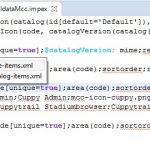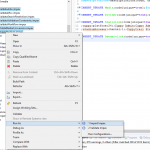New Eclipse Plugin : "SAP Hybris – Developers Toolset"

For SAP hybris developers using Eclipse, EPAM has created a new tool called to increase productivity, ease navigation and reduce mistakes in their work. This tool is Eclipse plugin “SAP Hybris – Developers Toolset”.
It is fully free of charge and easy to install from Eclipse Marketplace page.
What’s it about?
The main goal of plugin is ease work with hybris specific items, such as impex files and flexible search queries. Second main point of this plugin is allowing importing and updating extensions in your workspace based on analyze of “localextensions.xml” file, including all dependencies.
In addition, plugin has many useful features, such as a classpath rewriting, impex validation and running, flexible search running, extensions and modules generation, interceptor and populators creation with spring injection, etc.
Features offering
There is short video which demoing main features:
[youtube https://www.youtube.com/watch?v=QfrSfZvO-rI&w=560&h=315]For those who interested in all features you can download the documentation of the plugin with description of all features. Link to doc.
Comparison and analyze
In comparison with another eclipse hybris plugin on marketplace, which provide only impex editor functionality , “SAP Hybris – Developers Toolset” Impex Editor is more powerful and has more smart suggestion algorithm (Camel Case typing supported, for example). Also it doesn’t need running hybris instance and operate items.xml files in workspace for building internal type system. In addition, it has many others features as a hyperlinks, folding, outline, macros parsing etc. So as a Impex Editor new plugin provide much more advantages, especially with impex validation and running.
Others plugins hasn’t any Flexible Search Editor, which allow you easily write correct query and run it to see result.
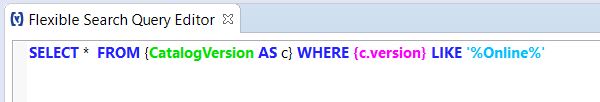
For beginners in hybris and for those who is not familiar with Flexible Search or SQL, new plugin has Flexible Search Query Builder, which allow you easily make simple query via UI builder and run it to see the result.
In additional, there are good bonuses in “New wizard” menu. This commands allow you economy some time and not switch windows during extension creation, for example.
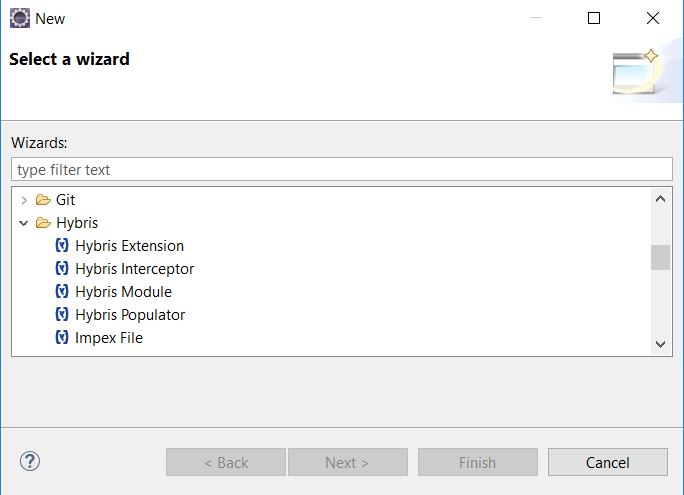
As a minuses, I would say that algorithm of formatting for big files (5k+ lines) is slow, but still the better as for competitors. Also there is no any functionality with items.xml validation or some best practices suggestions.
Hope this article was useful and will help you to find eclipse plugin for yourself.